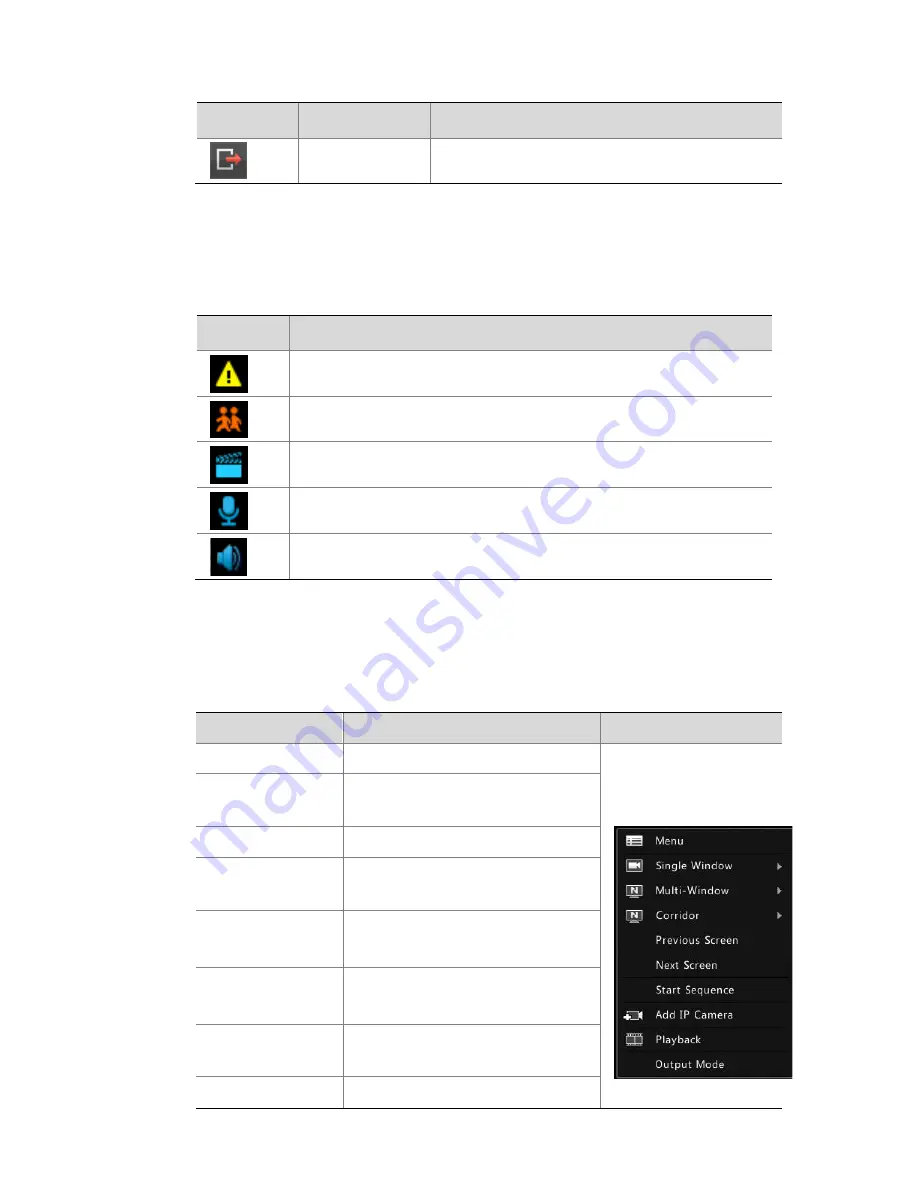
12
Button
Name
Description
Exit
Click to exit the toolbar.
Status Icons in Preview Window
The following icons indicate alarm, recording and audio status.
Icon
Description
Tampering alarm
Motion detection alarm
Recording
Two-way audio
Audio is on
Shortcut Menu
A shortcut menu appears when you right-click a preview window.
Menu
Description
Screenshot
Menu
Display the main menu.
Single Window
Choose a camera for live video
in full screen.
Multi-Window
Choose the desired view.
Corridor
Choose the desired view in
corridor mode.
Previous Screen
Next Screen
Switch to the previous or next
screen.
Start Sequence
Stop Sequence
Display live video in preview
windows screen by screen.
Add IP Camera
Open the camera window to
add a camera.
Playback
Play the current day's recording





































