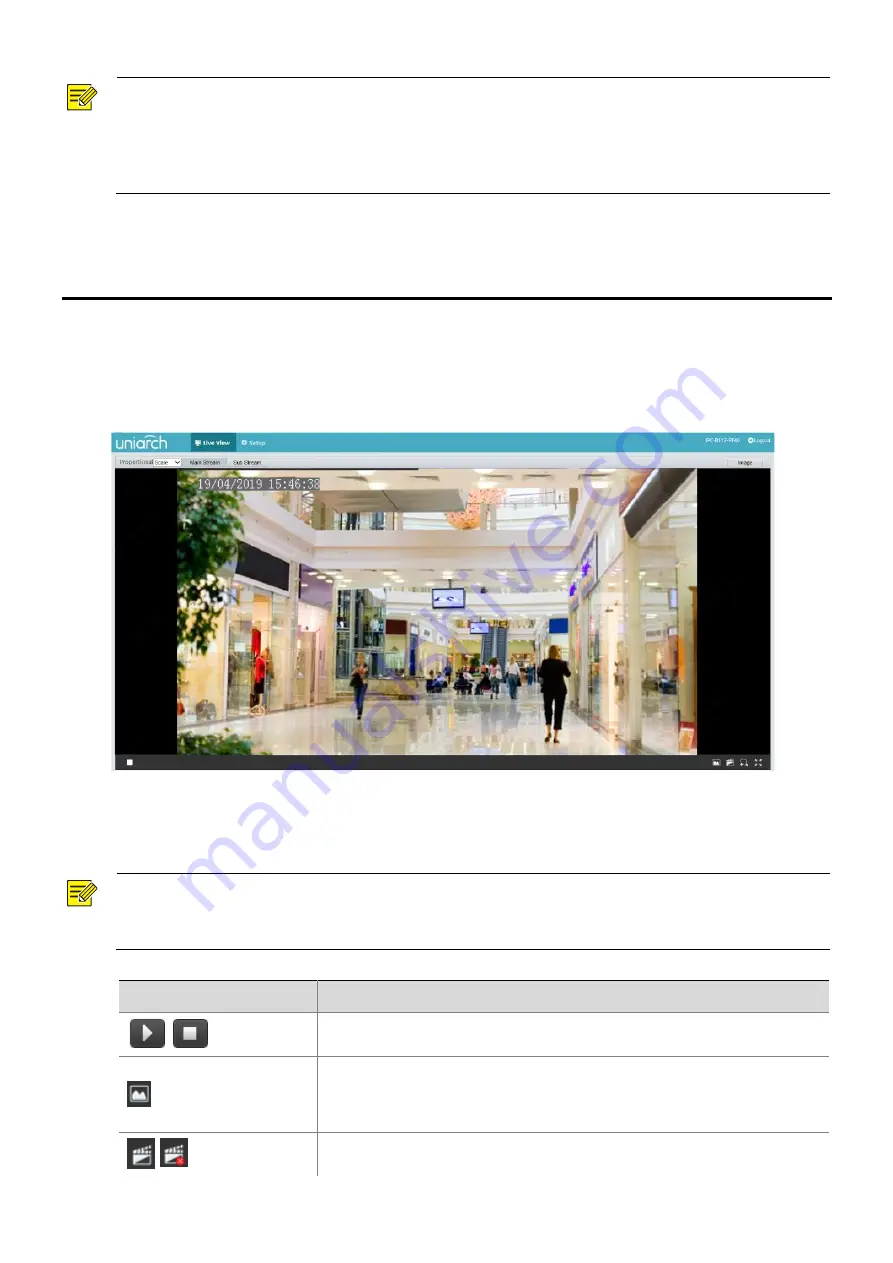
35
NOTE!
Diagnosis information is exported to the local folder in form of a compressed file. You need to
decompress the file using a tool such as WinRAR and then open the file using a text editor.
By selecting
Collect Image Debugging Info
, you can display video with debugging information at the
same time, which makes troubleshooting easier (This function is not supported by some models).
4
Live View
Live view means playing live video (real-time audio and video) received from a camera in a window through
the Web interface.
If you log in with the
Live View
check box selected, live video appears by default when you are logged in.
You may double-click the window to enter or exit full screen mode.
Live View Toolbar
NOTE!
The supported live view operations may vary with camera model. For the operations that your camera
supports, see the Web interface.
Button
Description
/
Play/stop live video.
Take a snapshot of the current image displayed on the PC.
Note:
The path for saving snapshots are set
in
System Configuration
.
/
Start/stop local recording.



































