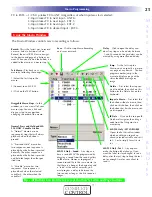4
Click on the Tab at the bottom of the Macro Window labeled AFTER, and program the full macro (in
the example shown; everything this system needs to Watch a DVD).
Tip - Reverse priority for systems with both casual users and power users...
Program the simple jump to occur after a press and hold, while the Activity macros occur with
a normal tap.
Variable Macros (MX-950 Only)
This is another method for one button to issue two different macros. One macro is issued when the button is
pressed and a particular variable is “0”, another completely different macro is issued if the button is pressed
and the same variable is now equals “1”.
Variables allow you to track when a particular button has been pressed. Then when another button is pressed,
you can do something different based on the previous button press.
Clever use of variables can enable you to add all kinds of elegant improvements to operation. Here’s an exam-
ple of variables, used in this case to remove the delays in the activity macros on the Watch page once the pro-
jector is on.
1
The macro to turn on the system and watch Cable TV is very long in this example system. The pro-
jector requires 25 seconds to warm up before the inputs can be changed.
31
Macro Programming
M
X
9
5
0
T
X
1
0
0
0
M
X
9
0
0
L
C
D
R
E
M
O
T
E
S
COMPLETE
CONTROL
™