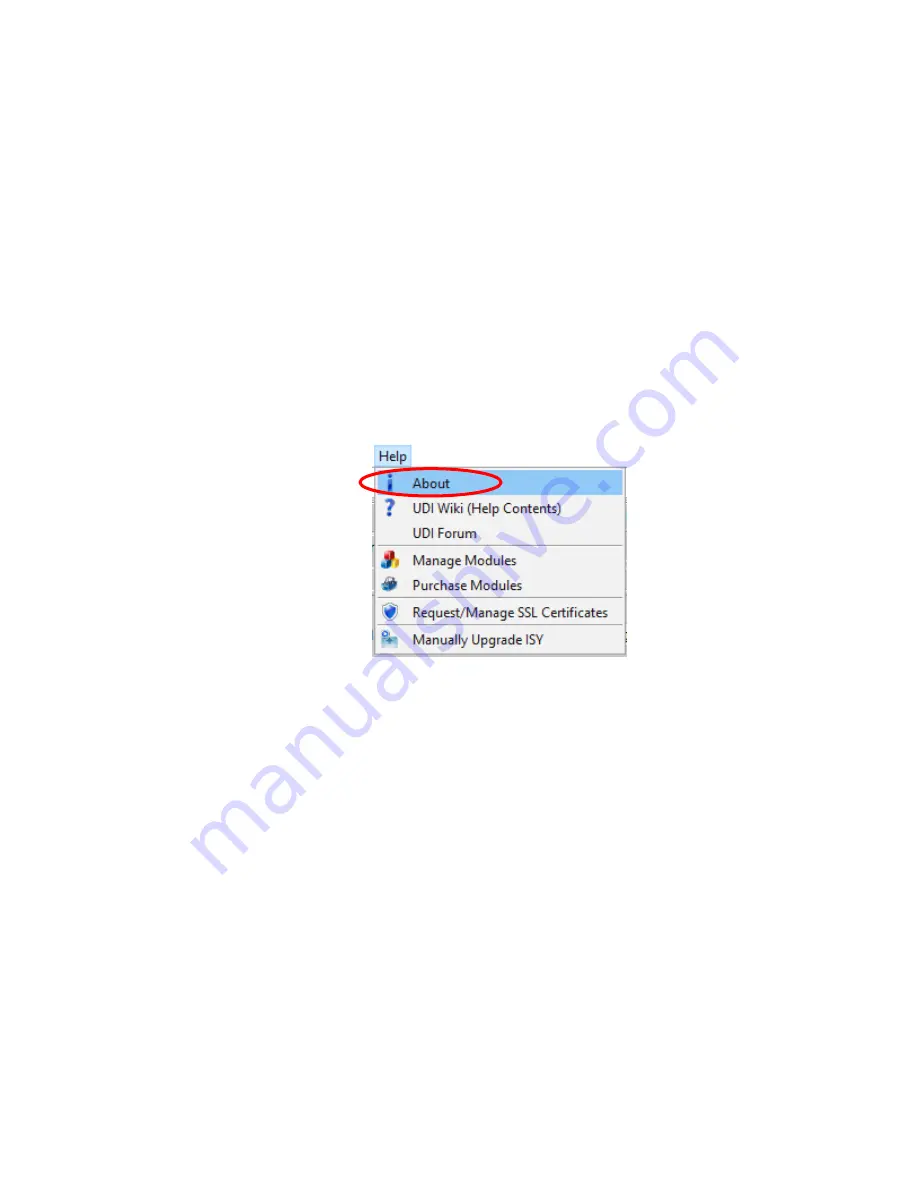
Page | 443
However, there may be issues with your internet service provider. In most cases the
service provider issues your home with an IP address which changes. This would cause you
to lose connection to your ISY, often without your knowledge. You would need to
reconfigure your remote access in ISY whenever this address changes.
The preferred method to connect to your ISY is to use
Cloud
Services. The ISY Portal
enables you to do this and remotely connect to your ISY device without the need to do any
port forwarding. Your connection is not affected by changes to your external IP address.
The ISY Portal uses cloud services hosted by Universal Devices.
Instructions on setting up the ISY Portal can be found online at the following address:
Following is a step-by-step procedure for setting up the ISY Portal:
18.1.1
Verify Module Installation
The ISY Portal requires that you purchase the
Portal Integration
module. Check the ISY
Help->About
menu to verify the module installation.
Figure 263: Help->About Menu Item
Selecting the
Help->About
menu option will display the following information.
Summary of Contents for ISY-994i Series
Page 1: ...The ISY 994i Home Automation Cookbook ...
Page 35: ...Page 12 Figure 6 UDAjax Main Screen ...
Page 36: ...Page 13 Figure 7 UDAjax Devices Scenes Screen ...
Page 68: ...Page 45 Figure 44 NodeServer Configuration popup 5 2 5 Tools Menu Figure 45 Tools Menu ...
Page 102: ...Page 79 6 6 3 2Activate My OpenADR Portlet Figure 77 OpenADR My OpenADR Menu Option ...
Page 103: ...Page 80 6 6 3 3Configure OpenADR Settings Figure 78 OpenADR Settings Menu Option ...
Page 104: ...Page 81 Figure 79 OpenADR Settings Display ...
Page 108: ...Page 85 6 6 3 7Issue an Event Figure 84 OpenADR Issue and Event ...
Page 110: ...Page 87 Figure 86 OpenADR Event Viewer ...
Page 116: ...Page 93 Figure 92 ElkRP2 Account Details M1XEP Setup Button In the M1XEP Setup Window ...
Page 267: ...Page 244 Figure 189 State Variables ...
Page 268: ...Page 245 Figure 190 Programs and Folders ...
Page 292: ...Page 269 Figure 192 Irrigation Folders Figure 193 Irrigation Devices ...
Page 376: ...Page 353 Figure 209 Save Topology File ...
Page 433: ...Page 410 Figure 242 X 10 recognized as Living Room East Device ...
Page 540: ...Page 517 Figure 357 In Car Detection 12 Figure 358 In Car Detection 13 ...
Page 602: ...Page 579 Figure 382 SecureCRT SSH Raspberry PI Session ...
Page 685: ......






























