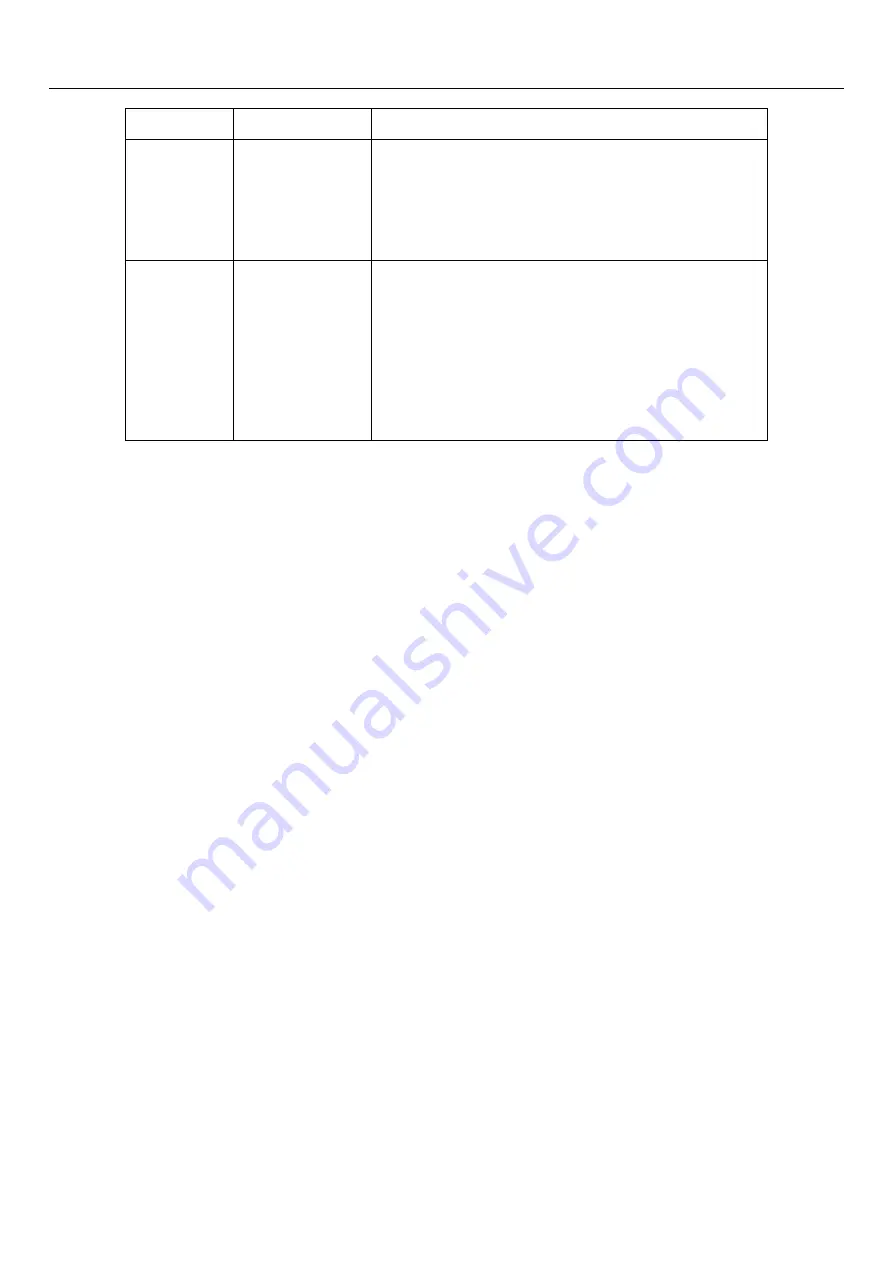
GO1 User Manual
Copyright © 2021 Unitree Robotics. All Rights Reserved
25
following mode, the maximum speed is 3.0m/s.
A
Obstacle
avoidance
function (not yet
enabled)
Short press twice in a row to turn on obstacle
avoidance;
Short press once to turn off obstacle avoidance.
B
Robot
orientation
setting
Adjust counterclockwise. Press the B button once
(<1s), and the robot will rotate 0.1 rad (about 5.7
degrees) in the counterclockwise direction by default.
Adjust clockwise. Short press the B button twice, the
robot defaults to 0.1 rad (approximately 5.7 degrees)
in the counterclockwise direction.
Follow the instructions automatically:
Step1
: Start the robot
·
Short press and long press the Go1 power button, and wait for the robot system to start up.
Step2
: Turn on the companion function on the mobile APP
Connect the mobile phone to the robot dog wifi and open the Go1 APP
·
Click, the upper right corner settings-Peripheral Management-UWB tab
·
Click OFF to turn on the companion function
·
Step3
: Wear and start the remote control
(important step)
·
Buckle the remote control to the waist belt on the right side of the human body. The human body is standing
on the left side of the robot, with the torso facing the same as the robot. Short press and long press the POW
button that automatically follows the remote control, when the indicator lights up steadily, the opening is
completed, and the remote control is in joystick mode at this time. (If it is already in the power-on state, turn off
and re-power on)
Step4
: Start follow mode
Quickly and shortly press the MOD button twice to turn on the slow auto follow mode, the maximum speed is
1.5m/s.
In the slow auto-following mode, quickly short press the MOD key twice again to enter the fast auto-following
mode, the maximum speed is 3.0m/s.
Step5
: Robot orientation adjustment
(not a necessary step)
·
Short press the B button (<1s), the robot rotates 0.1 rad (about 5.7 degrees) in the counterclockwise direction
by default. Adjust clockwise.






























