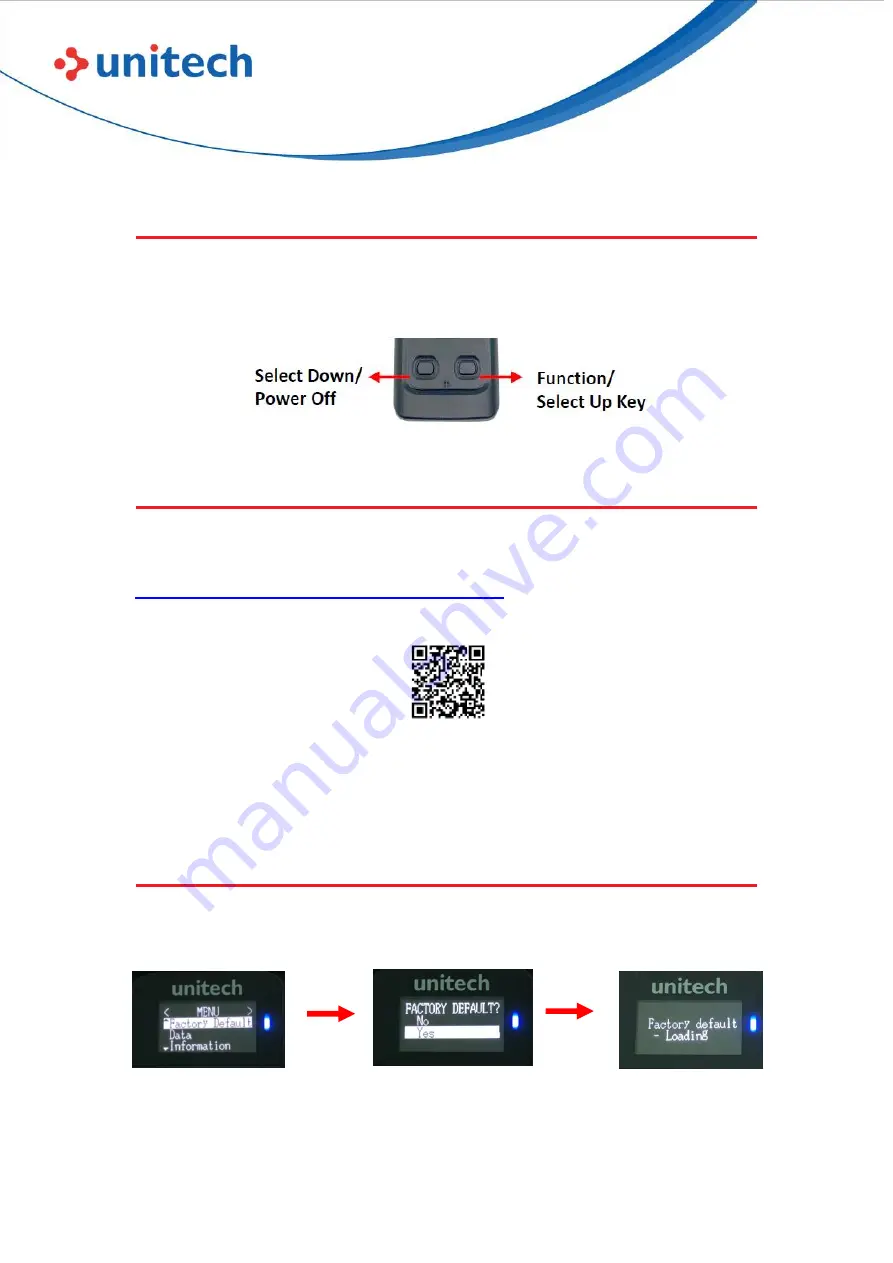
29
© 2023 Unitech Electronics Co., Ltd. All rights reserved.
Unitech is a registered trademark of Unitech Electronics Co., Ltd.
All product and company names are trademarks, service marks, or registered trademarks of their respective owners
EA520
User’s Manual
RP902
User’s Manual
2.10 Disconnect
Long press (about 3 -5 secs.) the two buttons at the bottom of RP902 at the
same time to release the BT connection between the host device and RP902.
2.11 Firmware Update
For RP902 Firmware Update Instruction, please refer to
RP902 F/W Update
Instruction
which can be download through the link below:
https://www.ute.com/en/products/detail/RP902
FAQ
Section), or by
scanning the barcode below.
Note:
During F/W Upgrade, Status LED will show solid red light.
2.12 Performing Factory Default Reset
Select Factory Default from the Menu, and RP902 will restart after performing
factory default.

































