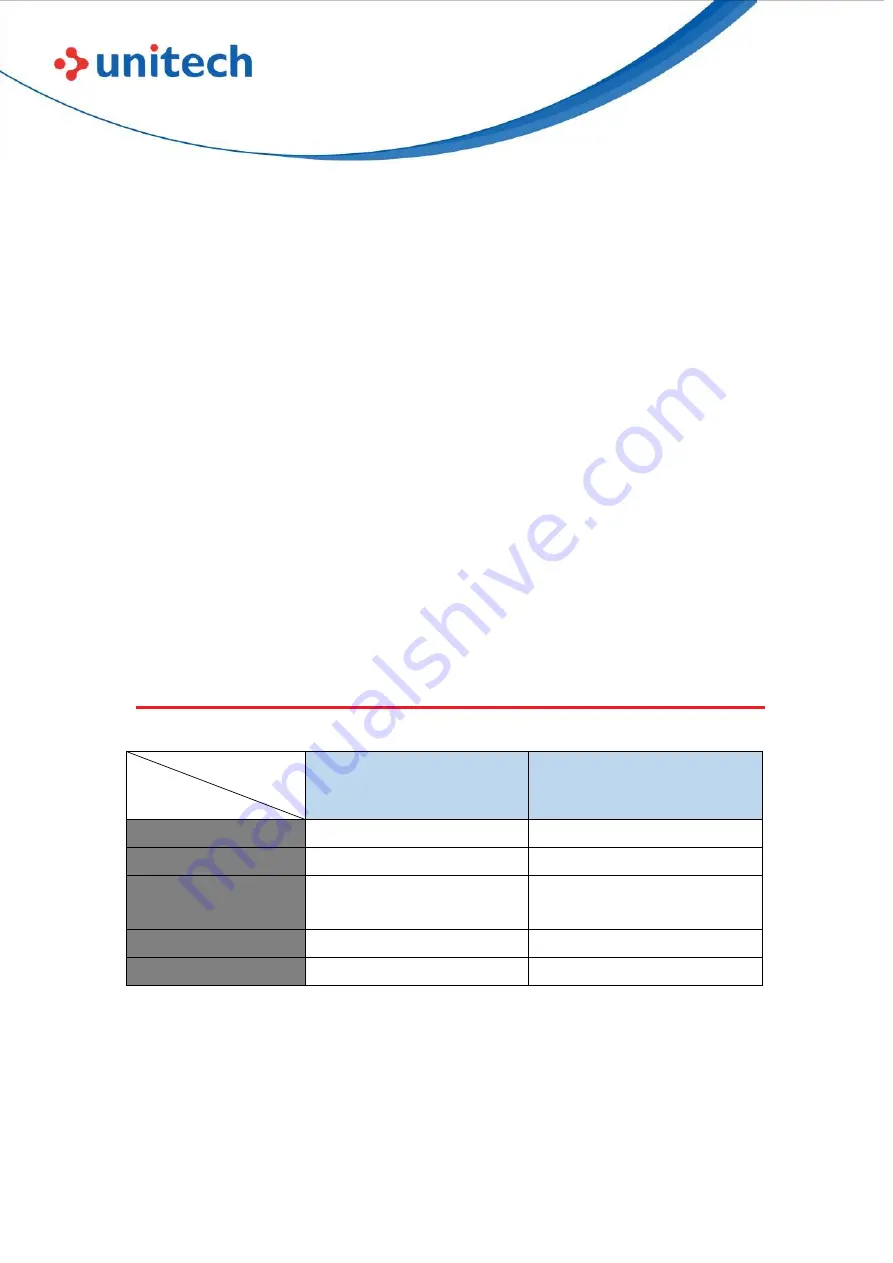
12
© 2023 Unitech Electronics Co., Ltd. All rights reserved.
Unitech is a registered trademark of Unitech Electronics Co., Ltd.
All product and company names are trademarks, service marks, or registered trademarks of their respective owners
EA520
User’s Manual
RP902
User’s Manual
1.5.4 Turning on the RP902 for the first time
1. Short press the power/trigger key to power on RP902.
2. Power on RP902 for the first time, the communication LED will show green
flash first then “flashing blue light” that indicates RP902 is waiting for
Bluetooth connection.
3. Enable the BT function of the host device and
select “RP902_0ABB (RP902
terminal name)” to connect with RP902. After connection, the
communication LED shows solid blue light.
Note:
RP902 Supports NFC quick pairing.
1.6 LED Indicator
LED
LED Status
Status LED
Communication LED
Off
Power off / Fully charged
Red Solid
Battery charging
Connected with USB cable
Green Flash
RFID tag being read
successfully
RP902 turned on
Blue Flashing
――
Waiting for BT connection
Blue Solid
――
BT connection success






























