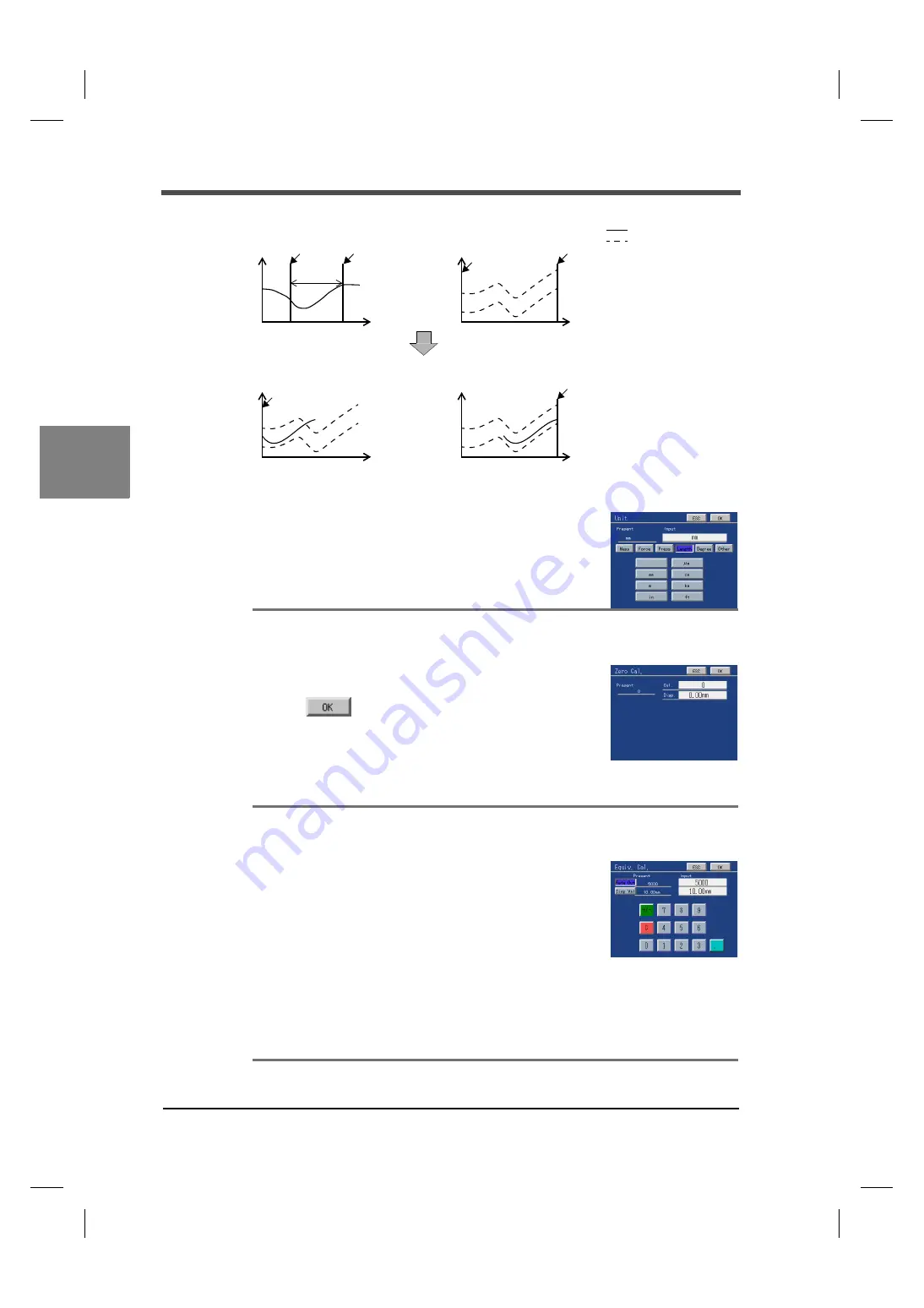
44
4
SETTINGS AND CALIBRATIONS
44
SE
TTINGS
A
ND CAL
IB
R
ATIONS
Chapter
4
4.
Unit
Select a unit.
Operation
Setting range (See "9-3.Unit setting list"on p.147.)
Main screen
→
Setting
→
First Setting
→
X-axis Setting
→
Unit
5.
Zero Calibration
Register the present sensor input as zero.
Press
with the displacement sensor zeroed.
Setting range
Standard: (0 to 1000000)
Operation
When the voltage input option is used: (-5.555 to 5.555 V)
Main screen
→
Setting
→
First Setting
→
X-axis Setting
→
Next
→
Zero Cal.
6.
Equivalent Input Calibration
Input the relationship between the number of pulses (rated
output) and displacement value (display value) determined from
the data sheet of the displacement sensor. Also, set the decimal
place here. Input the decimal point together when inputting the
display value.
Setting range
Rated output (number of pulses)
(1 to 1000000)
Operation
Display value (displacement value) (-99999 to 99999)
Main screen
→
Setting
→
First Setting
→
X-axis Setting
→
Next
→
Equiv. Cal.
< Measurement waveform >
Displacement
Load
< Comparison waveform >
Displacement
Load
< In case of “Front” >
Displacement
Load
< In case of “Back” >
Displacement
Load
Front
Back
Front
Back
Same as Back
Same as Front
Measurement waveform
Comparison waveform
0mm
0mm
Measurement
waveform
Summary of Contents for DeviceNet F381A
Page 1: ...15APR2013REV 3 10 DYNAMIC FORCE PROCESSOR F381A OPERATION MANUAL ...
Page 9: ...Contents VIII Contents VIII M E M O ...
Page 34: ...25 2 INSTALLATION AND CONNECTION 25 INSTALLATION AND CONNECTION Chapter 2 M E M O ...
Page 147: ...138 8 SPECIFICATIONS 138 SPECIFICATIONS Chapter 8 8 2 Outside dimensions Unit mm ...
Page 164: ......






























