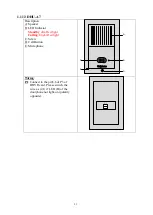12
1.6.2 Ribbon Cable
Description of Ribbon connector:
Description of Ribbon Cable:
Copper Surface side of
Ribbon Cable
Blue side of
Ribbon Cable
Copper Surface
Operating step of Ribbon connector
1
2
3
4
Pull out the bar of connector
Push down 2 ends of bar
Flatten the bar of connector
Insert the Ribbon cable
1
2
3
Insert the cable into the connector
when the bar is pulled out
Push down 2 ends of bar first when
the cable is inserted perfectly.
Please must be flatten the bar of
connect
1.6.3 Digital key telephone
A. ISDK, UD-F and UD Series digital phone -
Please must to short the L1
B. USK Series digital phone - No need to
short the L1 Junction box as there’s
L0/L1 switch on it.
L1
L0
Key Telephone
STA port
0 1
LINE
there’s L0/L1 switch on the phone
Key Telephone
STA port