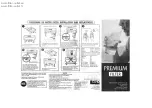24
25
WARNING
The feed water pressure is required to be between 15 PSI and 60 PSI.
The reverse osmosis water purifier can operate without air gap faucet. If your local plumbing
code may require one to be installed, use a dual air gap faucet for dishwasher and reverse
osmosis water purifier if necessary.
See below example for connection to a dual air gap faucet. It is recommended to consult a
professional plumber and check your local plumbing code before installing an air gap faucet.
Garbage Disposal
Dual Air Gap Faucet
Reverse Osmosis
Water Purifier
Waste Water Tubing
Filtered Water Tubing
THIS LIMITED WARRANTY GIVES YOU SPECIFIC LEGAL RIGHTS AND
YOU MAY ALSO HAVE OTHER RIGHTS, WHICH VARY FROM STATE TO
STATE.
Limited Warranty
Pureit warrants that your Pureit water purifier will be free from defects in material or
workmanship for one (1) year (or two (2) years for a unit registered for extended warranty)
(the “Product Warranty Period”) from the date of purchase provided that you and your Pureit
water purifier have met each and all of the Limited Warranty Conditions (“Limited
Warranty”). To extend the Limited Warranty from one (1) year to two (2) years, simply
register on the Pureit website by completing the Product Registration form in the 'My Units'
section of your customer account, within (60) days of purchase.
What the Limited Warranty Covers and Does Not Cover
Your Limited Warranty (as defined below) remains in effect only if the following conditions
are met (the “Limited Warranty Conditions”):
1. Your Pureit water purifier is operated in accordance with the instructions provided.
2. Your Pureit water purifier has had its filter changed with original Pureit replacement filters
according to the manufacturer recommended filter replacement schedule listed in the
Pureit User Manual.
3. Your Pureit water purifier is connected to a proper power supply (see voltage label on
machine).
4. Your Pureit water purifier shows no evidence of tampering, mishandling, neglect,
accidental damage, modification, improper installation, improper storage, abnormal
physical stress, abnormal environmental conditions, use contrary to any instructions
issued by Pureit and/or repair done by anyone other than authorized Pureit service
personnel.
5. Warranty registration has been completed online or through the mail.
6. Your Pureit water purifier has not left the continental US or Canada.
7. Warranties has not been transferred.
Further, the Limited Warranty does not cover replacement filters or any products or services
obtained from third-party vendors, even if such products or services were obtained through
Pureit’s website. Please contact the third-party vendors regarding their products and/or
services including the terms and conditions applicable to the same.
Obtaining warranty service
In the event of a malfunction or failure of your Blueair Inc d/b/a Pureit (“Pureit”) water
purifier, please contact your local dealer or Pureit directly for further assistance. You can
reach our Customer Experience Department by phone at: 1-866-4-PUREIT
(1-866-478-7348) or by email at: [email protected].
LIMITED PRODUCT WARRANTY