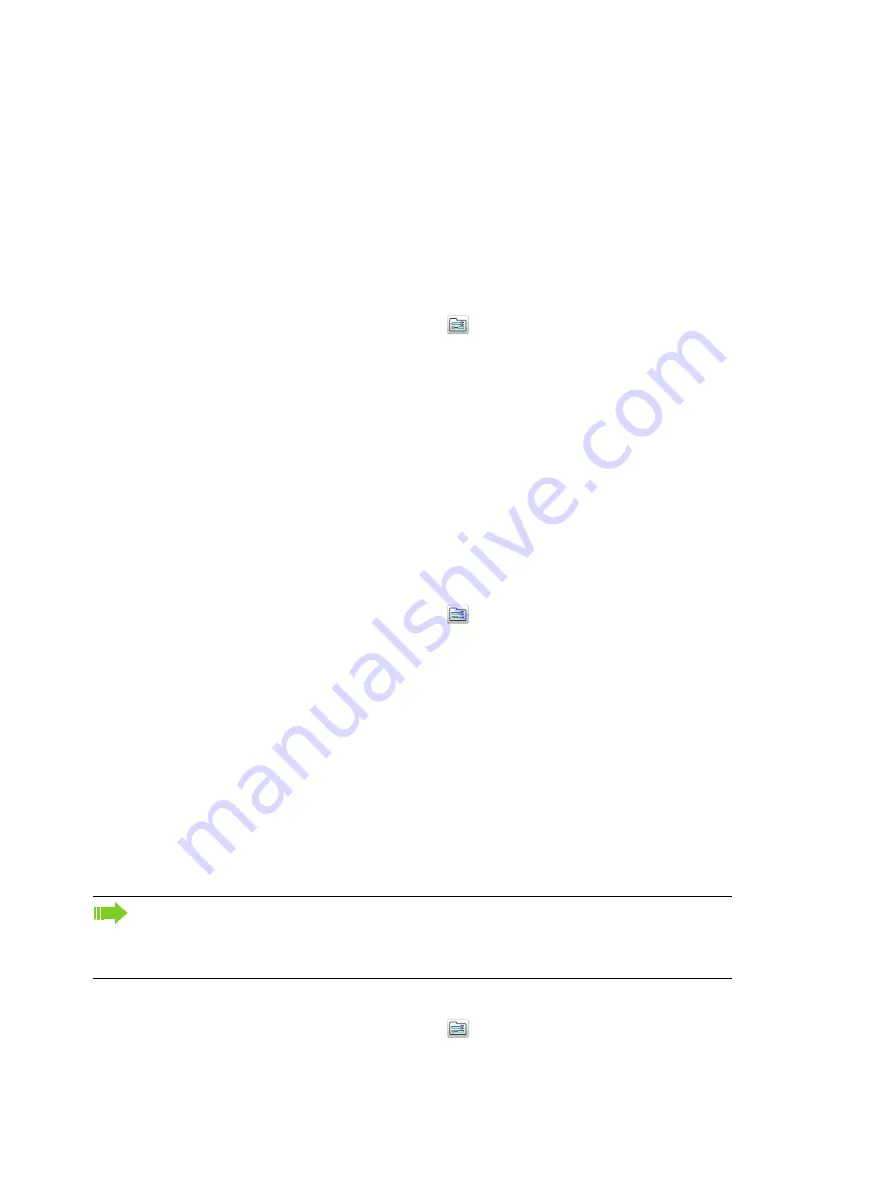
c10_WL3.fm
Menu Operation
Settings
A31003-M2000-U107-1-7619, 1/2017
WL3 and WL3 Plus WLAN Handset, User Manual
91
6. Press “Back”.
10.7.1.6 Set the Battery Warning Tone
If desired, a low battery can be indicated by a tone, a repeated sound, or set to
be silent.
1. Press “Menu”.
2. Select “Settings”
in the menu.
3. Select “Sound & Alerts”.
4. Select “Battery warning”. The default battery warning is “Repeated sound”.
5. Select “Repeated sound, “Sound once”, or “Sound off”.
6. Press “Back”.
10.7.1.7 Configure Handset for Hearing Aid
The handset can be configured for use with hearing aid.
1. Press “Menu”.
2. Select “Settings”
in the menu.
3. Select “Sound & Alerts”.
4. Select “Hearing aid”.
5. Select “On“ or “Off”.
6. Press “Back” repeatedly until the idle screen appears.
10.7.2 Locks
10.7.2.1 Activate the Automatic Key Lock
1. Press “Menu”.
2. Select “Settings”
in the menu.
3. Select “Locks”.
NOTE: You can answer/end an incoming call, read messages, and/or press the alarm button
while the keypad is locked. Any one of five predefined emergency numbers can also be
called while the keypad is locked, if configured in the WinPDM/Device Manager. Refer to the
Configuration Manual, WL3 WLAN Handset and WL3 Plus WLAN Handset.






























