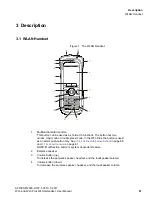Safety and Regulatory Instructions
c02_WL3.fm
Environmental Requirements
A31003-M2000-U107-1-7619, 1/2017
20
WL3 and WL3 Plus WLAN Handset, User Manual
2.4.1.1 Chemical Resistance
The alpha and numeric characters printed on the exterior of the handset have
been tested and found resistant to chipping, fading or wearing off when the
handset is treated with common cleaners and disinfectants or perspiration. The
following chemicals have shown no harmful effect:
•
3 % Hydrochloric Acid
•
M-alcohol (70 % Methylated Ethanol)
•
60 % Chlorhexidine 0.5 mg/ml
•
Acetone can be damaging to the plastic casing of the handset and should not
be used.
2.4.2 Battery
•
Do not immerse the battery into water. This could short-circuit and damage
the battery.
•
Do not expose a battery to an open flame. This could cause the battery to
explode.
•
Do not allow the metal contacts on the battery to touch another metal object.
This could short-circuit and damage the battery.
•
Do not leave a battery where it could be subjected to extremely high
temperatures, such as inside a car on a hot day.
•
Use the Desktop Charger or the wall-mounted Charging Rack for charging.
Charge the battery for at least one hour the first time you use the battery. Note
that the wall-mounted Battery Pack Charger has to be used if the battery
alone is to be charged.
•
Do not charge a battery when the ambient room temperature is above 40 °C
or below 5 °C (above 104 °F or below 41 °F).
•
Do not attempt to take a battery apart.
•
Do not disconnect the battery unless it needs to be replaced.
•
Power off the handset before removing the battery.
2.4.2.1 Battery Disposal
Defective batteries must be returned to a collection point for chemical waste
disposal.