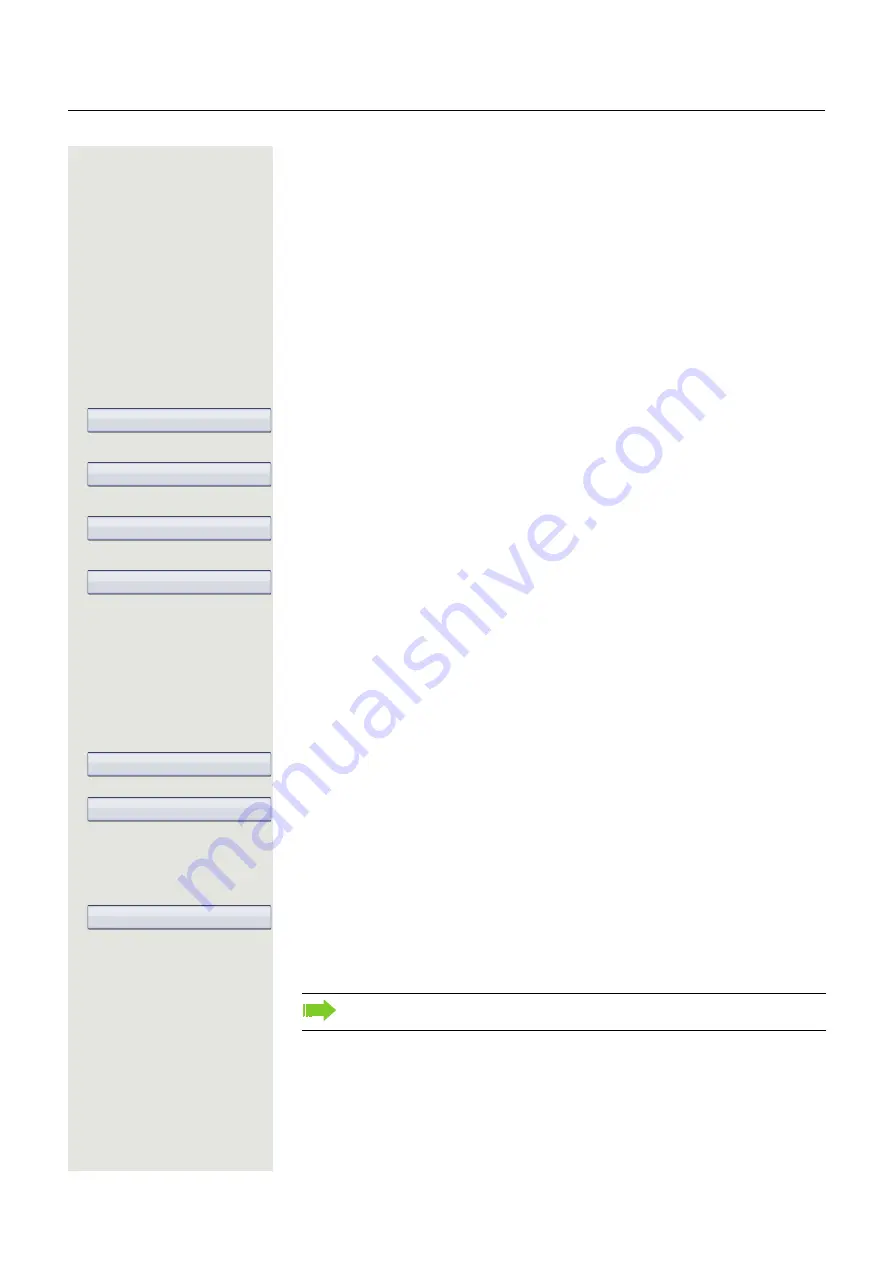
Displaying and assigning call charges
87
Displaying call charges for another
telephone (not for U.S.)
If configured (contact your service personnel), you can also display and print
chargeable calls for another phone (for instance. for a pay phone).
Prerequisite:
You have programmed the function "Show call charges" on a key
The LED lights up to indicate that a you have conducted a chargeable call since
the last time you viewed the charges.
S
Press the "Call Charges" key. Chargeable calls are displayed.
W
Select a connection.
Select and confirm the option shown,
or
select and confirm the option shown,
or
select and confirm the option shown,
or
select and confirm the option shown.
Dialing with call charge assignment
You can assign external calls to certain projects.
Prerequisite:
Your service personnel have defined account codes for you.
v
Open the Program/Service menu
Select and confirm the option shown.
Select and confirm the option shown.
j
Enter the account code.
if nec.
#
Press the key shown,
or
Confirm.
Must be configured (consult your service personnel):
j
Enter the external phone number.
Delete
Add?l information
Exit
Calls
g
Account code
#=Save
You can also enter the account code during a call.






























