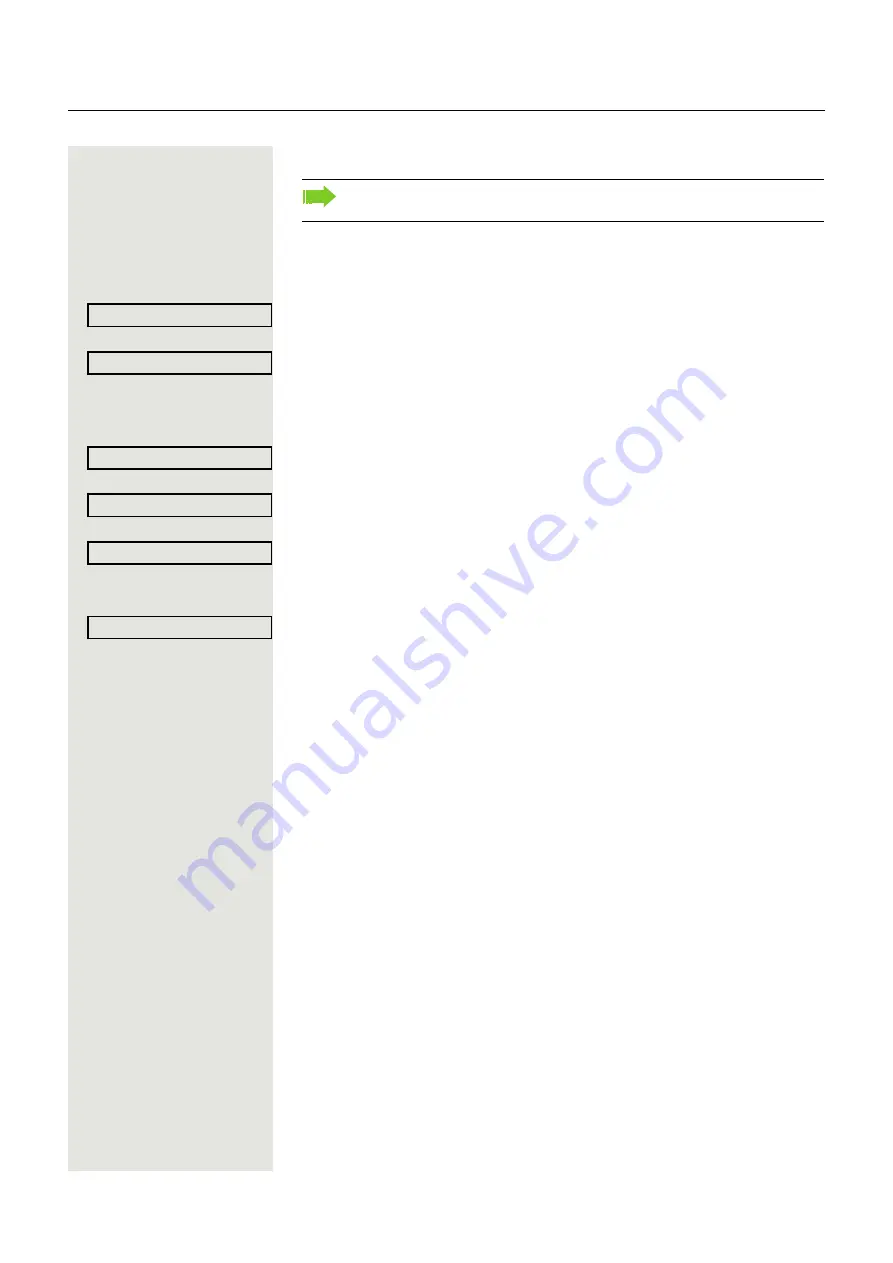
Enhanced phone functions
79
Configuring call forwarding
z
You can also configure this setting via the WBM interface
Settings
Press the key shown.
Select and confirm the option shown.
Select and confirm the option shown.
if nec.
j
Enter and confirm the user password.
Select and confirm the option shown.
Select and confirm the option shown.
Select and confirm the option shown.
Configuring forwarding
Select and confirm the option shown.
For a description of the settings, see chapter ”Standard call forwarding”
For a description of the settings, refer to section ”Standard call forwarding”
Page 56 or ”Call forwarding by call type”
You can also enter the call forwarding settings via the Forwarding key
(
Settings
User
Configuration
Incoming calls
Forwarding?
Settings?






























