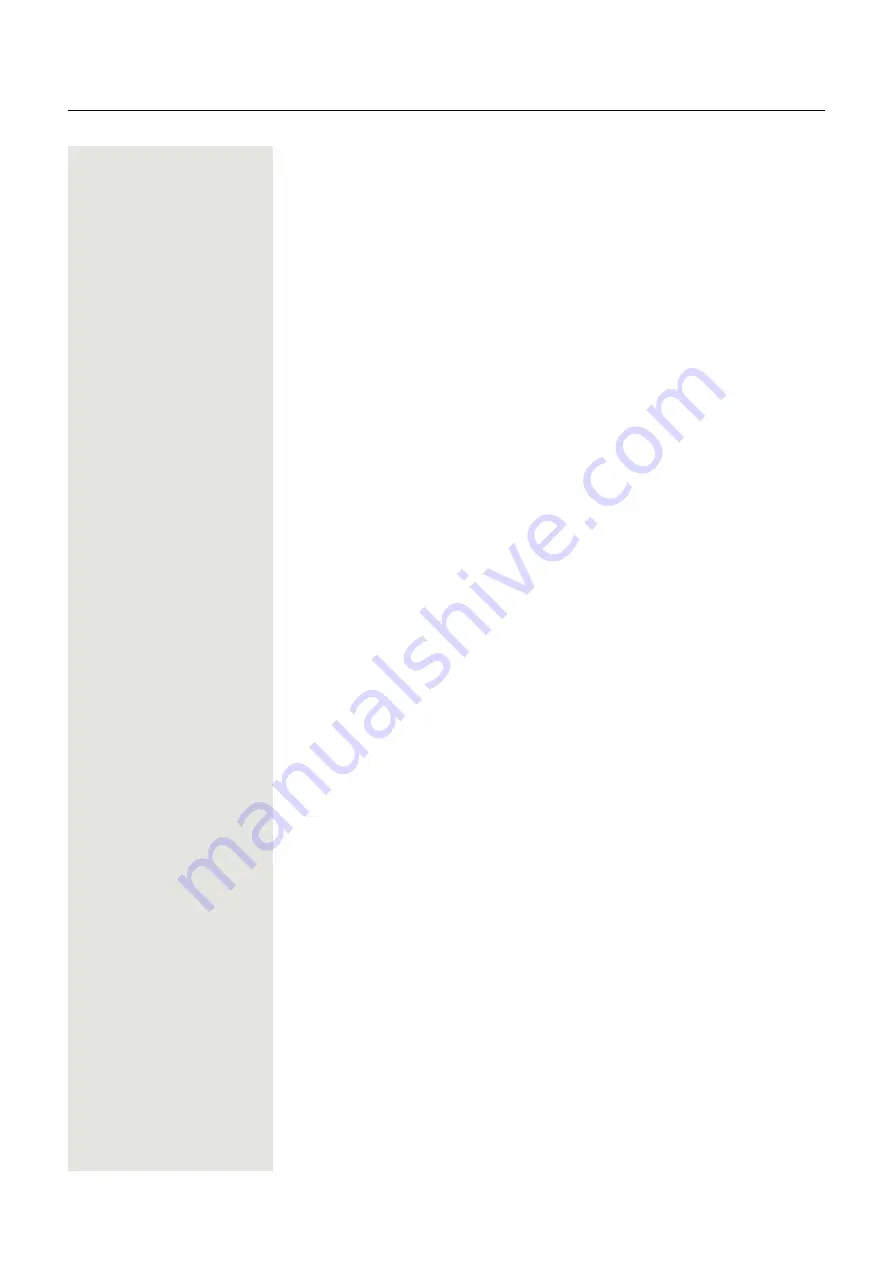
Making calls in an executive/secretary team
109
Using signal call
If a "Buzz" programmed function key is configured on your executive phone,
you can press a key to send a signal call to a specific destination phone
(e.g. to a secretary phone). On the destination phone, the phone number of the
transmitting phone is also briefly displayed for the signal call.
You can press the programmed function key in idle mode and during a call (once
or several times).
If a "Buzz" programmed function key is not configured, you can lift the handset
and enter the signal call code to send a signal call to a destination phone.
Placing a messenger call
You can place a messenger call by pressing a key if this key is configured on the
executive phone. Programming a function key with a function
Defining a representative for the secretary
Calls for the executive that arrive at the secretary phone can be forwarded to
another phone. To do this you have to configure a "Alt. Answer" programmed
function key. The procedure for doing this is identical to that described in Section
”Configuring function keys”
Page 66 (in this case Representative).
Activating the representative:
S
Press the programmed function key "Alt. Answer". The LED lights up.
Deactivating the representative:
R
Press the programmed function key "Alt. Answer". The LED goes out.






























