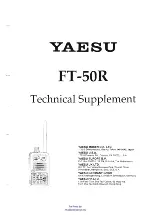51
Example:
AUTO
When the
POLARIS
receives a
position request, the following screen
appears.
Example:
MANUAL
When the
POLARIS
receives a
position request, the following screen
appears. Rotate the
PUSH –
SELECT
knob to make your
selection.
6.
Press the
PUSH – SELECT
knob
and the
POLARIS
returns to the
following screen.
Note:
If the
POLARIS
is set to MANUAL, you can select either
REPLY or CANCEL.
POS.REQUEST
06/05 03:00P
KENT NEWMAN
REPLY
CANCEL
POS.REQUEST
06/05 03:00P
KENT NEWMAN
HI CAN
MEM
TELEPHONE
POLARIS_UT888ZL_UT01888ZA_0 10/3/02 4:18 PM Page 51