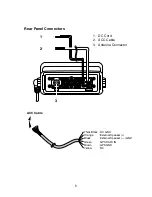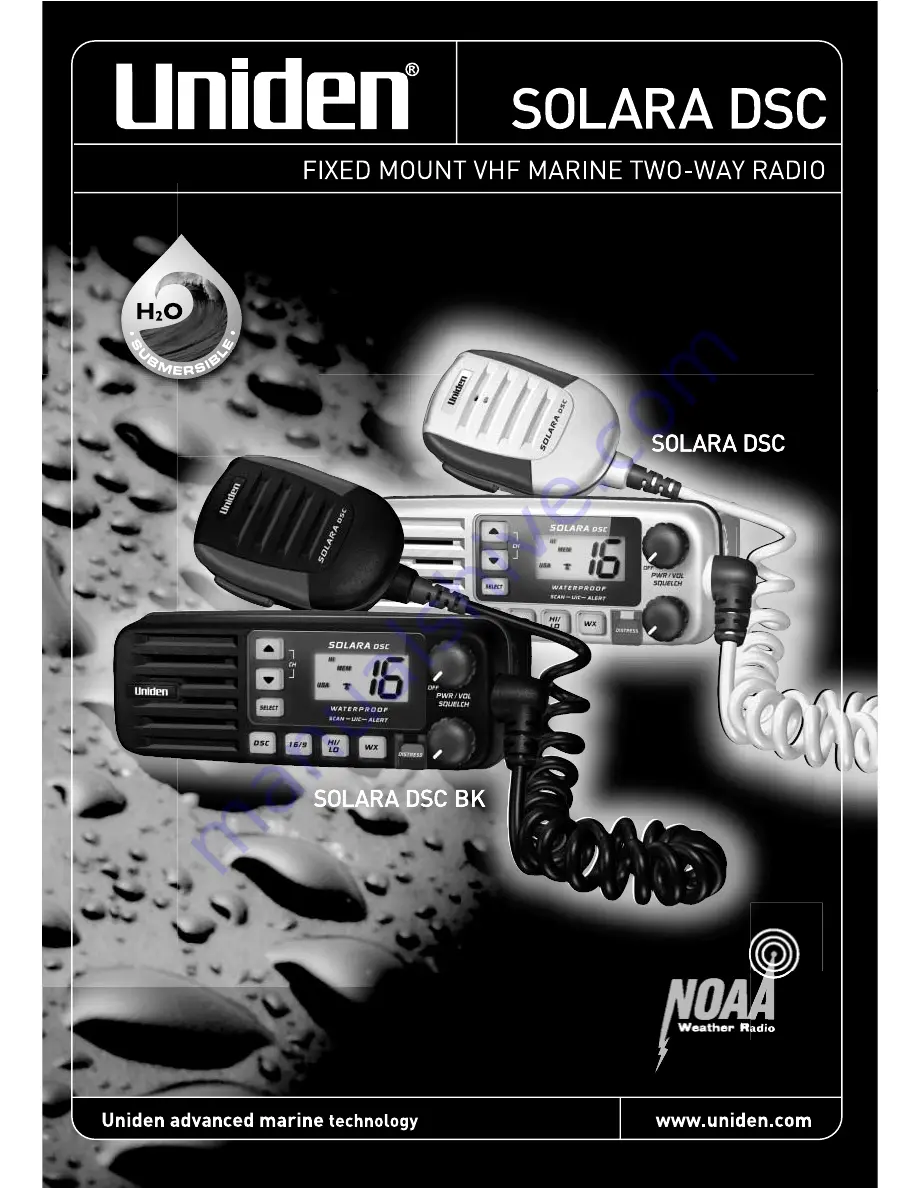Reviews:
No comments
Related manuals for DSC

iSCAN PRO-18
Brand: Radio Shack Pages: 48

LS-H28Y
Brand: Lisheng Pages: 7

TickTock MF240
Brand: EDIFIER Pages: 6

21-1860
Brand: Radio Shack Pages: 6

GM-1525-AM
Brand: G+M Elektronik Pages: 23

APX 8000HXE
Brand: Motorola solutions Pages: 89

S1DAB11E
Brand: Sandstrom Pages: 76

VALERY
Brand: PRESIDENT Pages: 48

ATS-909X2J
Brand: Sangean Pages: 69

TX3340
Brand: GME Pages: 28

XDR-V20D
Brand: Sony Pages: 2

XDR-S7
Brand: Sony Pages: 2

XDR-S60DBP
Brand: Sony Pages: 2

XDR-S61D
Brand: Sony Pages: 2

XDR-S56DBP
Brand: Sony Pages: 2

XDR-S55DAB
Brand: Sony Pages: 2

XDR-S40DBP
Brand: Sony Pages: 2

XDR-S41D
Brand: Sony Pages: 5