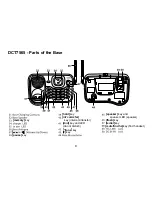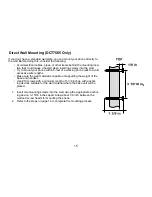15
If.you.don’t.have.a.standard.wall.plate,.you.can.mount.your.phone.directly.to.
the.wall..Before.doing.this,.consider.the.following:
Avoid.electrical.cables,.pipes,.or.other.items.behind.the.mounting.loca-
tion.that.could.cause.a.hazard.when.inserting.screws.into.the.wall.
Try.to.mount.your.phone.within.5-feet.of.a.working.phone.jack.to.avoid.
excessive.wire.lengths.
Make.sure.the.wall.material.is.capable.of.supporting.the.weight.of.the.
base.and.handset.
Use.#10.screws.with.a.minimum.length.of.1-3/8.inches,.with.anchor-
ing.devices.suitable.for.the.wall.material.where.the.base.unit.will.be.
placed.
Insert.two.mounting.screws.into.the.wall,.using.the.appropriate.anchor-
ing.device,.3-15/16.inches.apart..Allow.about.1/8.inch.between.the.
wall.and.screw.heads.for.mounting.the.phone.
Refer.to.the.steps.on.page.14.to.complete.the.mounting.process.
•
•
•
•
1.
.
Direct Wall Mounting (DCT7565 Only)
Summary of Contents for DCT756 Series
Page 1: ...DCT756 DCT7565...
Page 8: ...DCT756 Parts of the Base 30 Registration button 30...
Page 60: ......