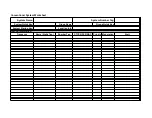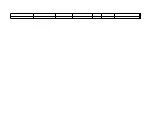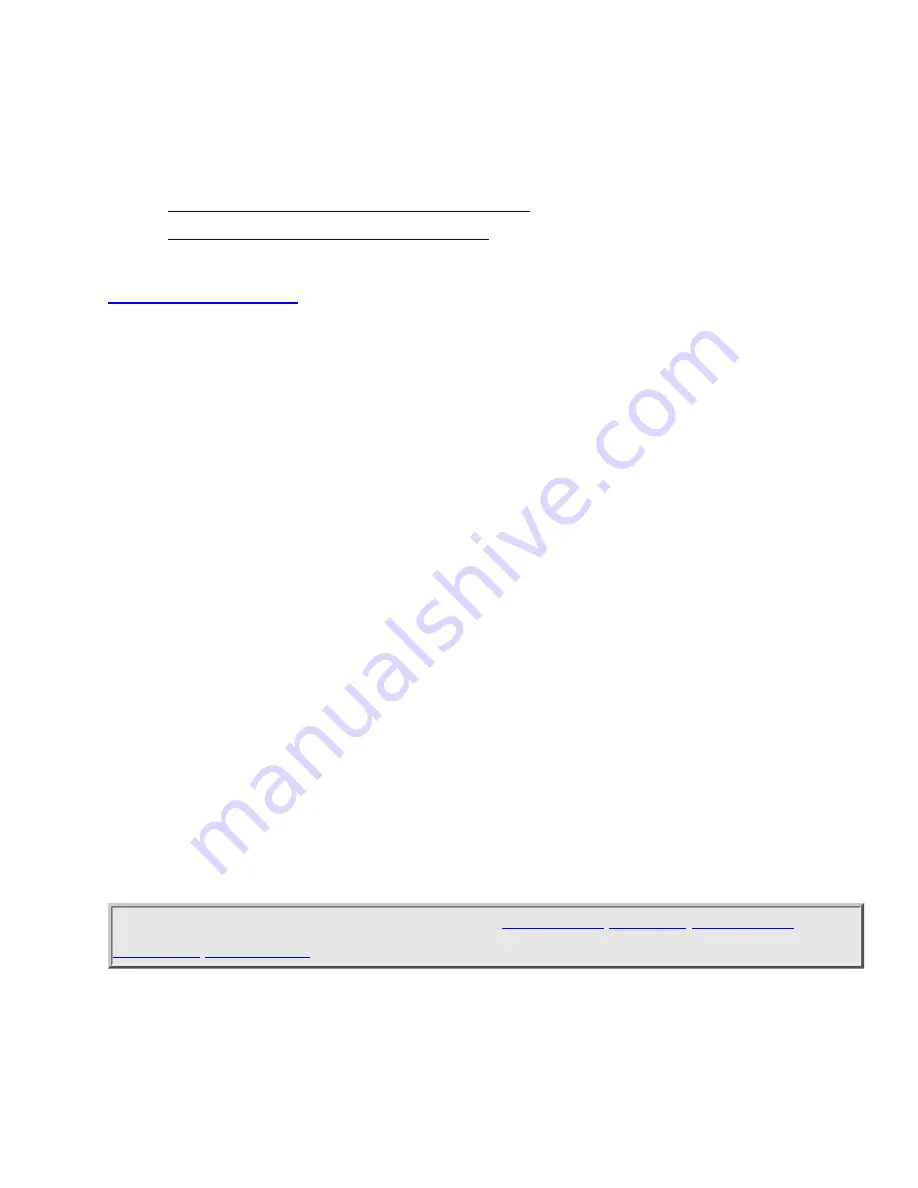
EditGroup < UnidenMan4 < TWiki
Edit Channel
Use this menu to program channel information for this group. Click on your scanner
model below to go the correct Edit channel menu:
●
BCD396XT and BCD996XT Edit Channel
●
BC346XT and BCT15X Edit Channel
Use this menu to program location information for this group.
Set Lockout
Decide whether you want to lock out the channel group so the scanner will ignore it
during Scan and Search modes. If you lock out the channel group, all channels in the
group are also ignored during Scan and Search. Choose one of the following options:
●
Unlocked: The channel group is not locked out.
●
Temporary L/O: The channel group is locked out until you turn the scanner off
and back on.
●
Lockout: The channel group is permanently locked out.
Delete Group
Delete this group and all its settings, including any channels and frequencies.
New Group
Create a new group.
This page applies to the following scanner(s):
file:///C|/Documents%20and%20Settings/POpitz/My%20Documents/temp/CDImage_090515/Manual/EditGroup.html (2 of 2)5/26/2009 11:14:44 AM
Summary of Contents for BC346XT
Page 515: ...266 ...
Page 516: ...267 ...
Page 517: ...268 ...
Page 518: ...269 ...
Page 519: ...270 ...
Page 520: ...271 Character pattern of 8 x 8 dot This character pattern is Small Font ...
Page 521: ...272 ...
Page 522: ...273 ...
Page 814: ...256 ...
Page 815: ...257 ...
Page 816: ...258 ...
Page 817: ...259 ...
Page 818: ...260 ...
Page 819: ...261 Character pattern of 8 x 8 dot This character pattern is Small Font ...
Page 820: ...262 ...
Page 821: ...263 ...
Page 831: ......