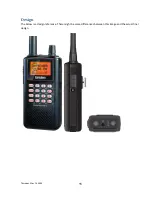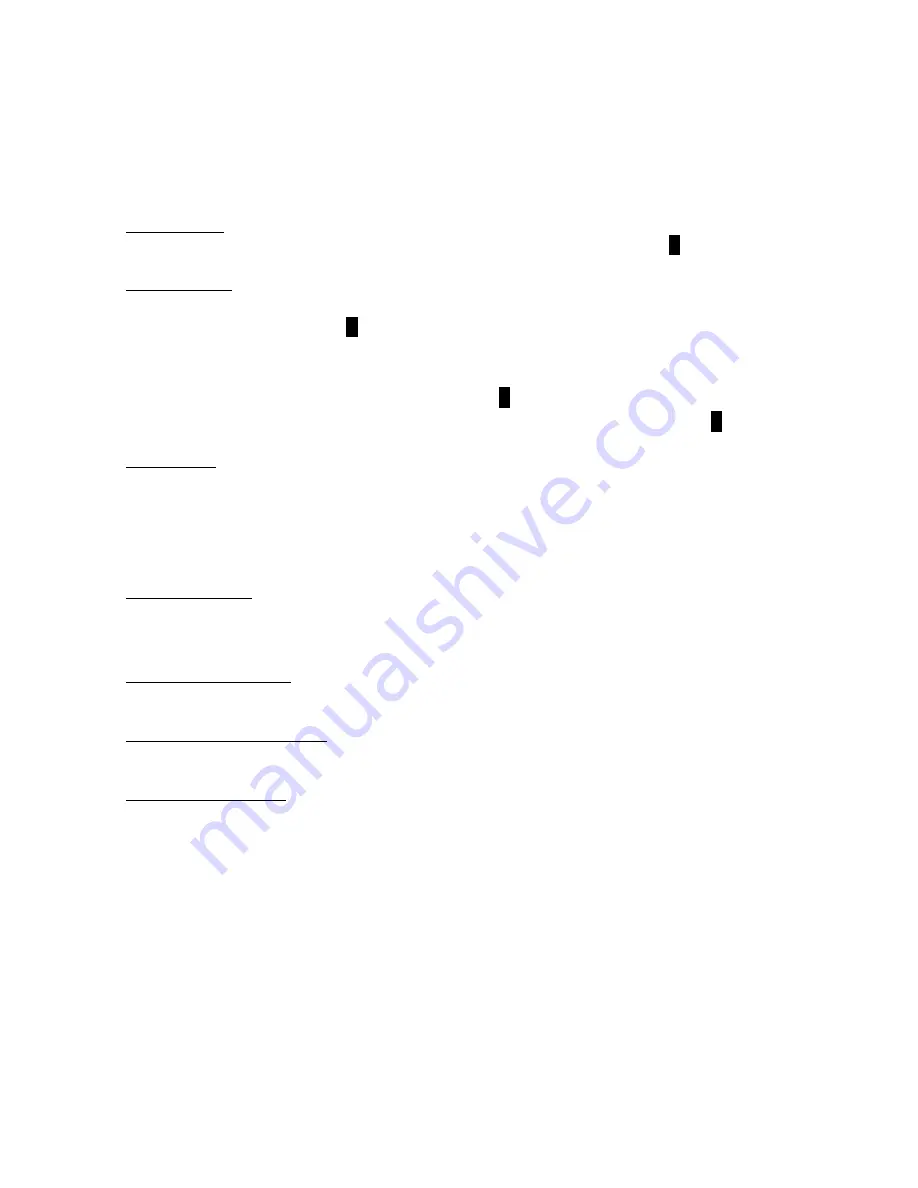
Thursday, May 14, 2009
16
Controls and Keys
“Long press” means pressing a key more than 2 second.
Each key has a “normal” mode and a “Function” mode.
Normal Mode:
Normal Mode means that the scanner is not in Function Mode. In this mode, the
F
icon is not displayed.
Function Mode:
Pressing [FUNC] puts the scanner into Function Mode for 3 seconds. While it is in Function Mode,
the scanner displays the
F
icon. If you press a button, the Function Mode time is continued for
another 3 seconds.
Long pressing [FUNC] puts the scanner into Function Mode without a timeout. The scanner
displays “Function Key” and “Holding”, and the
F
icon blinks.
Pressing [FUNC] again in each Function Mode returns to Normal Mode and the
F
icon disappears.
Scroll Control
Selects a channel or frequency in Hold Mode.
Selects Menu items in Menu Mode.
Selects a character while editing the Name.
Sets the level in Volume / Squelch Level Control mode.
Scroll Control Push
Pressing this works the same operation as pressing [E / yes / gps] in Menu Mode.
Press this to set the volume level in the mode that is not Menu Mode.
Fu Scroll Control
Use to select a System in Scan or Scan Hold Mode.
Fu Scroll Control Push
Press this to set the squelch level in any mode other than Menu Mode.
Scan / srch (Search) Key
Press to resume scanning. (Scan Hold Mode and while monitoring a channel in Scan Mode)
Press to go to Scan Mode. (Except Scan Mode, Scan Hold Mode and GPS Mode)
Press to return to the scanner screen. (GPS Mode)
Summary of Contents for BC346XT
Page 515: ...266 ...
Page 516: ...267 ...
Page 517: ...268 ...
Page 518: ...269 ...
Page 519: ...270 ...
Page 520: ...271 Character pattern of 8 x 8 dot This character pattern is Small Font ...
Page 521: ...272 ...
Page 522: ...273 ...
Page 814: ...256 ...
Page 815: ...257 ...
Page 816: ...258 ...
Page 817: ...259 ...
Page 818: ...260 ...
Page 819: ...261 Character pattern of 8 x 8 dot This character pattern is Small Font ...
Page 820: ...262 ...
Page 821: ...263 ...
Page 831: ......