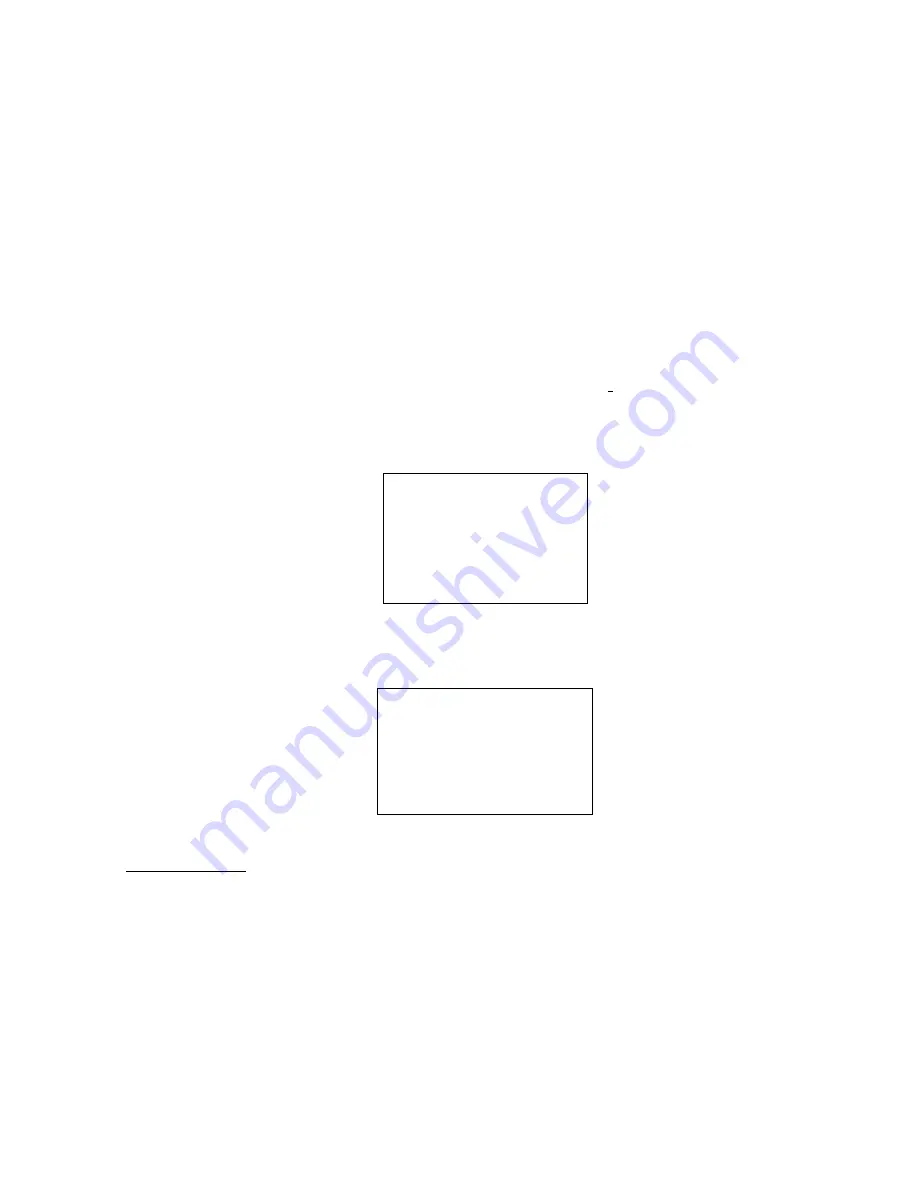
Thursday, May 14, 2009
30
Edit Frequency and Set Tone
The editing cursor is displayed.
Press a number key to enter each digit and press the decimal key to input a decimal point.
The cursor moves to the left or the right by turning [Scroll Control] knob.
If you press the decimal key when a decimal point is already entered, the frequency data is cleared and
the editing cursor moves to the first position.
The stored frequency is determined by the following:
The entered frequency is stored if it can be divided by a valid step.
If it cannot be divided by a valid step, the scanner stores the nearer frequency at a frequency of
5kHz step or a frequency of 6.25kHz step. So, you must input the correct frequency to store a
frequency of 7.5 kHz step or 8.33 kHz step. (See: Band Coverage
If the frequency is out of the range in Band Coverage, the scanner displays "Out of Band", “Press Any Key”
and sounds an Error Tone. Press any key to return to editing mode.
Out of Band
Press Any Key
For Channel Frequencies in conventional System, if the entered frequency is already stored into the same
Group, it displays "Frequency Exists" “Accept? (Y/N)” and sounds a Confirmation Tone. Press [E / yes / gps]
to ignore message and proceed to next step. Or press [. / no / pri] to return to the editing mode.
Frequency
Exi sts
Accept? (Y/N)
Edit Talk Group ID
Decimal TGID edit
The editing cursor is displayed.
Press a number key to enter the TGID and press the decimal key to enter a hyphen. The cursor moves to
the right by entering a number or hyphen.
Press the decimal key first to set "i" for I-Call entries. Then press the number keys to enter the I-Call ID.
Turn the [Scroll Control] to move the cursor position from left end to next to right end character, or from
left end to right end character when you have already entered the maximum length.
Summary of Contents for BC346XT
Page 515: ...266 ...
Page 516: ...267 ...
Page 517: ...268 ...
Page 518: ...269 ...
Page 519: ...270 ...
Page 520: ...271 Character pattern of 8 x 8 dot This character pattern is Small Font ...
Page 521: ...272 ...
Page 522: ...273 ...
Page 814: ...256 ...
Page 815: ...257 ...
Page 816: ...258 ...
Page 817: ...259 ...
Page 818: ...260 ...
Page 819: ...261 Character pattern of 8 x 8 dot This character pattern is Small Font ...
Page 820: ...262 ...
Page 821: ...263 ...
Page 831: ......






























