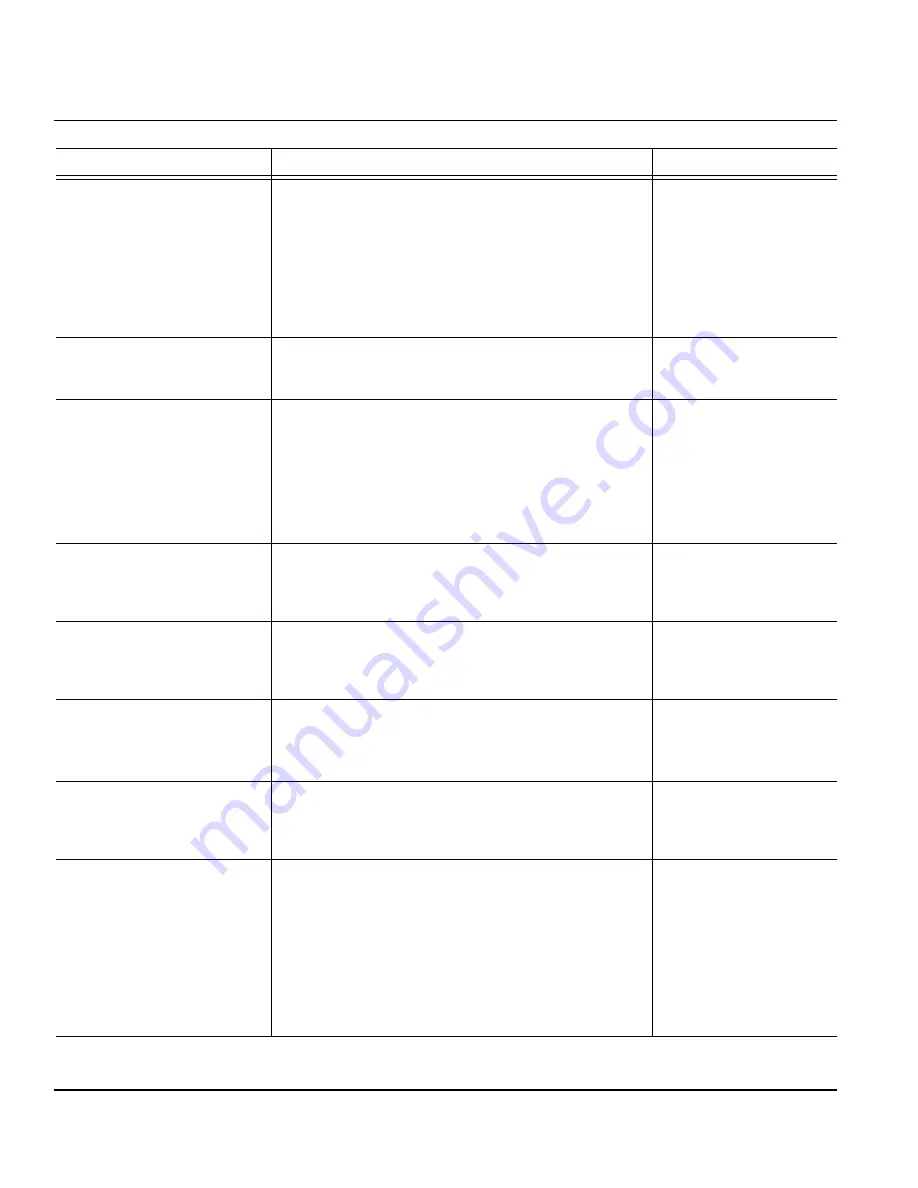
June 7, 2004
19
Decimal Address
(for Addr 1 through 16)
This field is the address on which the pager receives
messages. This value is part of the calculation used to
determine the capcode. (See the
ADDR1
description above).
An address can either be long or short. The following rules
apply:
• Address 1 must be enabled (that is, not
0
).
• Only odd addresses (for example, 3, 5, and so on) can be
long.
• If an address is long, you cannot define the next address.
0
(address disabled)
Short addresses:
1–1,933,312
2,009,088-2,025,471
Long addresses:
2,101,249–999,999,999
Allow Personal
This field allows you to specify the pager’s current address be
allowed to receive personal messages that are of address
type Individual or Group.
Yes
No
Priority
(for Addr 1 through 16)
This field allows you to select specific addresses on which to
receive priority messages. Priority messages override all
other pager activity. All priority messages will alert audibly
unless the
Operating Mode
is set to
Deaf
(in which
case the pager will vibrate). If the priority for this address is
set to
No
, a priority message received on this address will be
processed the same as any other message received on this
address.
No
Yes
Maildrop History
(for Addr 1 through 16)
This field allows you to establish a specific address to have
the history option either enabled or disabled. The history
option allows the pager to store up to 4 history messages per
maildrop.
No
Yes
Frame
(for Addr 1 through 16)
This value is automatically computed (the “derived frame”
value) when an address is typed. If you want to type a
different value, a pop-up dialog box is displayed, asking if you
want to use the derived value.
(Calculated derived
frame value)
0–127
Battery Cycle
(for Addr 1 through 16)
This value determines how often the pager searches for its
address.
NOTE:
This field defaults to
4
whenever a new
Decimal
Address
value is typed.
4
0–7
Address Type
(for Addr 1 through 16)
This value determines the type of message the pager
receives on a specific address.
Individual
(one pager
receives message)
Group
(multiple pagers
receive same message)
Enable OTA
This field determines whether the pager can receive Over the
Air (OTA) pages. Over the Air pages can enable or disable
the pager, reset the pager, turn on the receiver, and change
code plug data.
To access this field, press
F
. This displays the Password/
OTA screen. Change the
NO
to
YES
for Enable OTA
Programming and type your password. Press
c
on the
Password/OTA screen to come back to this screen. Access to
this field is now available.
No
Yes
Field Name
Field Description
Value(s)
Product Family Alpha Elite
PAGER PROGRAMMING SOFTWARE
Using Your PPS









































