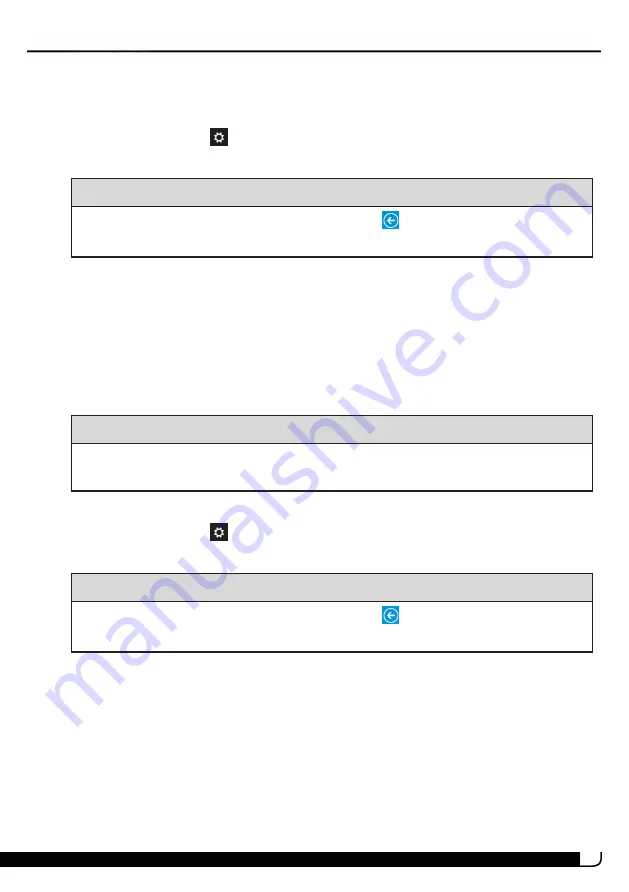
37
CHANGE ICON AND FONT SIZES
Change the size of all items
1. Open Charms, touch
Settings, then Change PC settings.
2. Touch PC and devices.
Tip
If you don't see the option that you need, touch
to go back to the main
menu.
3. If you are in category view, touch Appearance and Personalization, then
Display.
OR
If you are in list view, touch Display.
4. Select the box next to
Let me choose one scaling level for all my displays
.
5. Select the size that you want to scale text and other items to.
6. Touch Apply, then Sign out now.
Note
If you select the box next to
Let me choose one scaling level for all my displays
,
you cannot adjust the font size separately.
Change only the text size
1. Open Charms, touch
Settings, then Change PC settings.
2. Touch PC and devices.
Tip
If you don't see the option that you need, touch
to go back to the main
menu.
3. If you are in category view, touch Appearance and Personalization, then
Display.
OR
If you are in list view, touch Display.
4. Under
Change only the text size
, use the drop-down menus to select an item and
UB-15MS10 and UB-15MS10SA
Summary of Contents for UB-15MS10
Page 6: ...6 PRODUCT OVERVIEW Front Back ...
Page 7: ...7 Top Left side Bottom UB 15MS10 and UB 15MS10SA ...
Page 14: ...14 Open recent apps l Swipe from the left edge of your tablet toward the center of the screen ...
Page 16: ...16 Windows Apps Store l From the Apps screen touch Store ...
Page 56: ...56 3 Enter your contact s information then touch ...






























