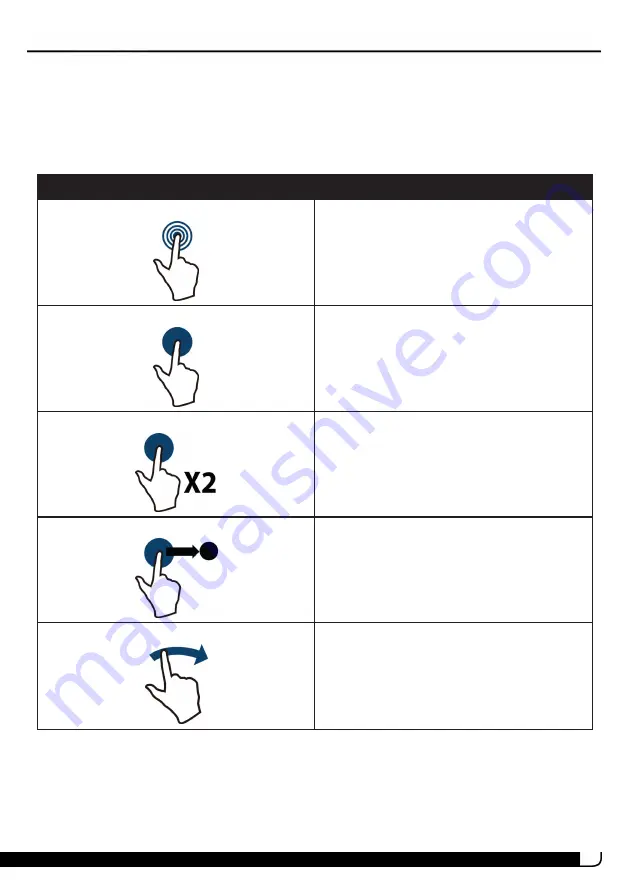
11
NAVIGATION
This section teaches you how to find your way around your tablet.
NAVIGATE WITH GESTURES
Gesture
Action
Touch
Touch an application or other item with
your finger to open or select it.
Touch & hold
Touch an item with your finger and
hold it until your tablet responds.
Double-touch
Quickly touch an item on the screen
twice.
Drag
Touch and hold an item with your
finger, then move your finger to the
position where you want the item.
Swipe
Quickly slide your finger either
vertically or horizontally across the
screen.
UB-15MS10 and UB-15MS10SA
Summary of Contents for UB-15MS10
Page 6: ...6 PRODUCT OVERVIEW Front Back ...
Page 7: ...7 Top Left side Bottom UB 15MS10 and UB 15MS10SA ...
Page 14: ...14 Open recent apps l Swipe from the left edge of your tablet toward the center of the screen ...
Page 16: ...16 Windows Apps Store l From the Apps screen touch Store ...
Page 56: ...56 3 Enter your contact s information then touch ...


























