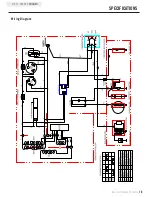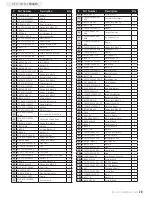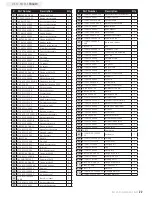REV UF-51-940035-20120629
12
UF-51-940035
ENGLISH
Connecting Electrical Loads
1 . Let the engine stabilize and warm up for a few
minutes after starting
2 . Plug in and turn on the desired 120 Volt AC single
phase, 60 Hz electrical loads .
– DO NOT connect 3-phase loads to the generator .
– DO NOT connect 50 Hz loads to the generator .
– DO NOT overload the generator .
Connecting a generator to your electric utility
company’s power lines or to another power source
may be against the law . In addition this action,
if done incorrectly, could damage your generator
and appliances and could cause serious injury or
even death to you or a utility worker who may be
working on nearby power lines . If you plan to run a
portable electric generator during an outage, please
notify your electric utility company immediately
and remember to plug your appliances directly
into the generator . Do not plug the generator into
any electric outlet in your home . Doing so could
create a connection to the utility company power
lines . You are responsible for ensuring that your
generator’s electricity does not feed back into the
electric utility power lines .
If the generator will be connected to a building
electrical system, consult your local utility company
or a qualified electrician . Connections must isolate
generator power from utility power and must comply
with all applicable laws and codes .
NOTE
OPERATION
do Not Overload Generator
Capacity
Follow these simple steps to calculate the running and
starting watts necessary for your purposes .
1 . Select the electrical devices you plan on running at
the same time .
2 . Total the running watts of these items . This is
the amount of power you need to keep your items
running .
3 . Identify the highest starting wattage of all devices
identified in step 1 . Add this number to the number
calculated in step 2 . Surge wattage is the extra
burst of power needed to start some electric driven
equipment . Following the steps listed under “Power
Management” will guarantee that only one device will
be starting at a time .
Power Management
Use the following formula to convert voltage and
amperage to watts:
Volts x Amps = Watts
To prolong the life of your generator and attached
devices, follow these steps to add electrical load:
1 . Start the generator with no electrical load attached
2 . Allow the engine to run for several minutes to stabilize .
3 . Plug in and turn on the first item . It is best to attach
the item with the largest load first .
4 . Allow the engine to stabilize .
5 . Plug in and turn on the next item .
6 . Allow the engine to stabilize .
7 . Repeat steps 5-6 for each additional item .
Never exceed the specified capacity when adding
loads to the generator .
NOTE
Stopping the Engine
1 . Turn off and unplug all electrical loads . Never start
or stop the generator with electrical devices plugged
in or turned on .
2 . Let the generator run at no-load for several minutes
to stabilize internal temperatures of the engine and
generator .
3 . Press the ignition switch to the “OFF” position .
4 . Turn the Fuel Valve to the “OFF” position .
Important: If the generator will be moved or stored
turn the Fuel Valve to the “OFF“ position and ensure
the Ignition Switch on the Power Panel is in the “OFF“
position .