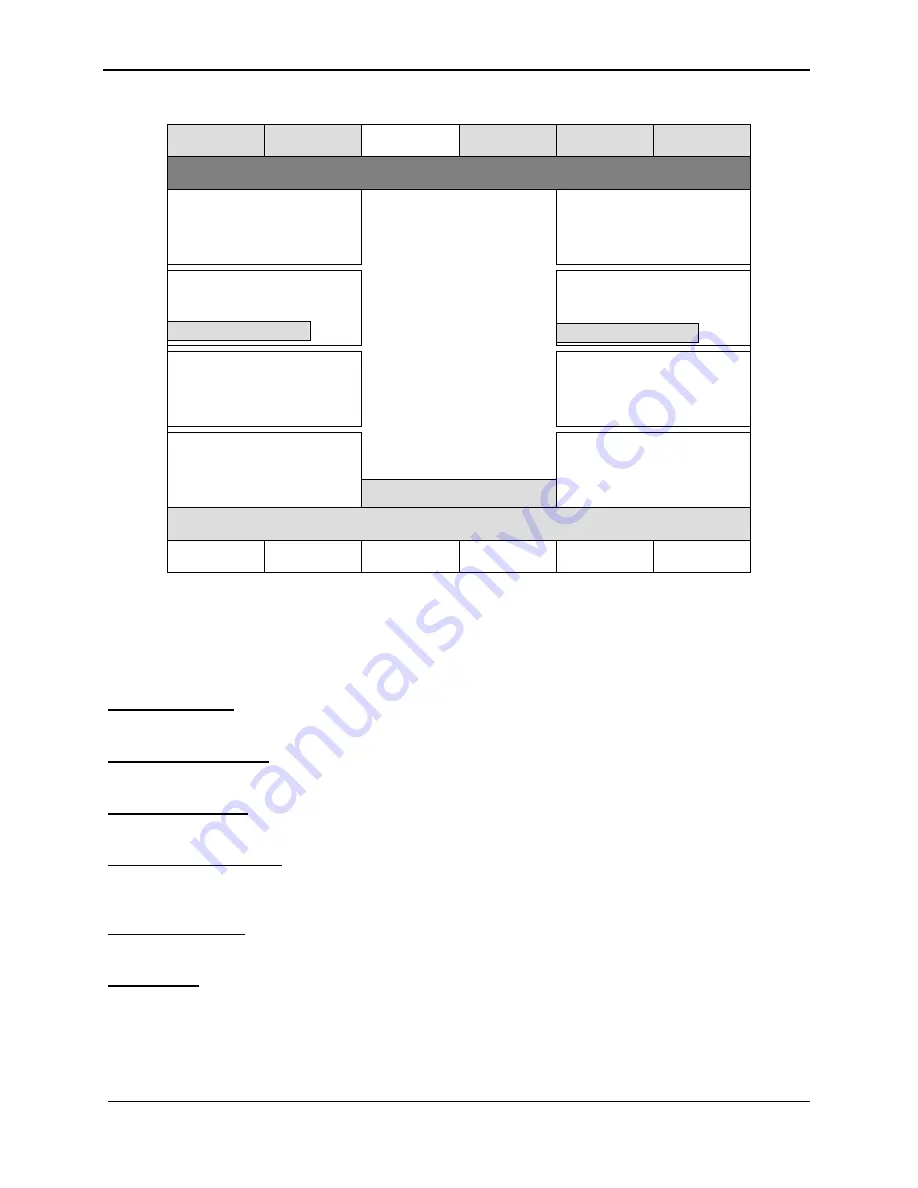
Ultimatte-9 Operations Manual
March 1, 2000
77
Figure 35: GPI I/O Configure Menu
XXXII. GPI I/O CONFIGURE MENU
1. GPI OUT Select
Selects the GPI output (1 or 2).
2. GPI OUT Dwell Time
The period depends on the frame time and the number of frames (1-120).
3. GPI INPUT Select
Selects the GPI Input (1 to 10).
4. GPI INPUT Dwell Time
The period depends on the frame time and the number of frames (1-120). This is a delay between
actually detecting a GPI Input and that of actual execution of the GPI list.
5. GPI OUT HI/LOW
Determines whether the output level should be high or low. Pressing the switch toggles the level.
6. GPI OUT 1
This provides a programmable pulse output, whose width and level is dependent on GPI OUT
HI/LOW and GPI OUT Dwell Time.
Online [ 1, 2, 3, 4 ] Active ( 2 ) FILE=
RETURN
GPI OUT
Select
RANGE
1-2
1
UM9-
GPI I/O Configure Menu
GPI
SETUP
INPUT
CONFIG
GPI OUT
Dwell time
FRAMES
1
GPI INPUT
Dwell time
FRAMES
1
GPI INPUT
Select
RANGE
1-10
1
GPI OUT
LOW / HIGH
GPI
OUT 1
GPI
OUT 2
SET
ON AIR
GPI INPUT
ON / OFF
GPI INPUT
HIGH / LOW
ON AIR
LOCK OUT
MISC.
CONFIGURE
(Color) Backing






























