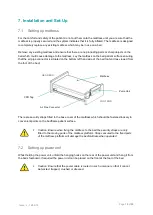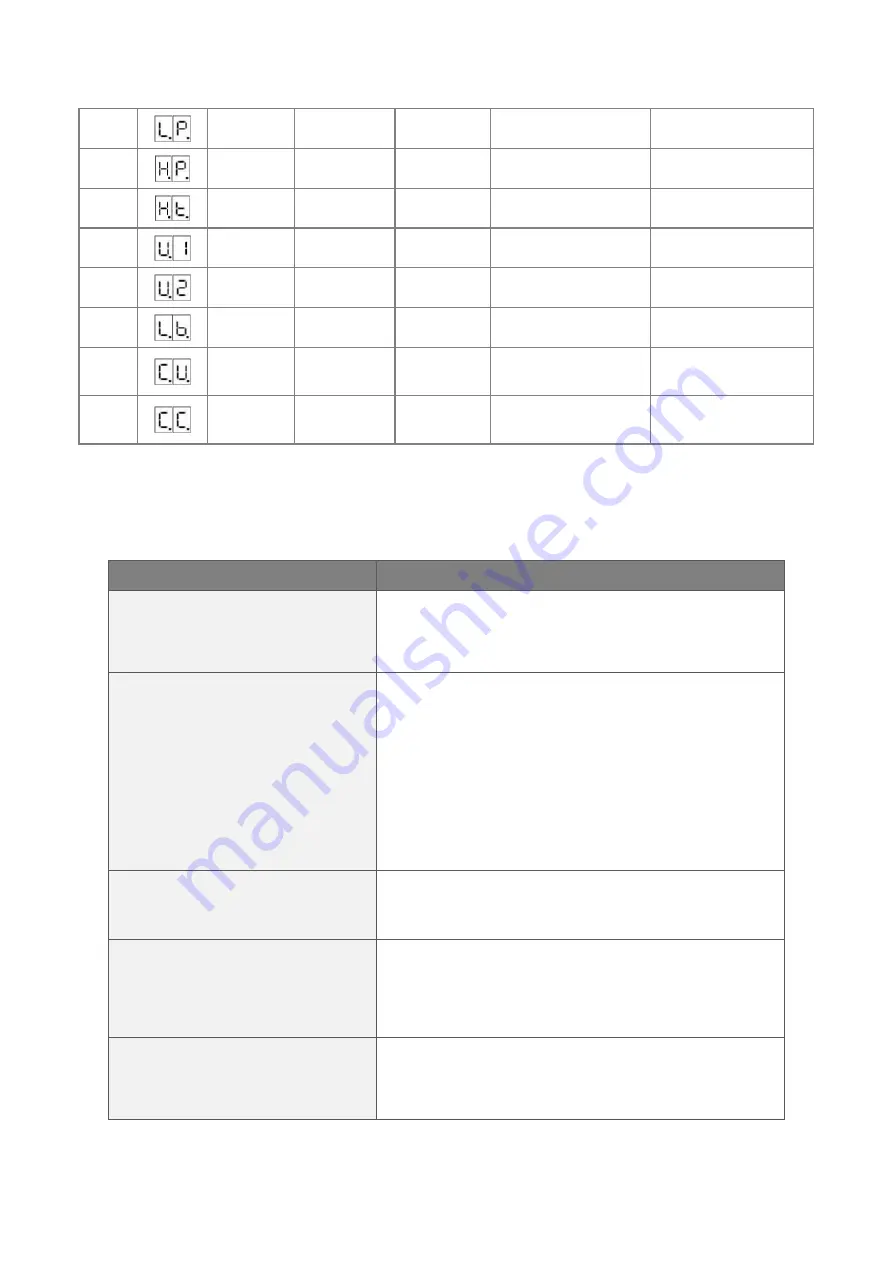
Page
17
of
29
Issue: 4 - 16/08/18
10
Low
Pressure
REPEAT
(Cycle 4 sec)
Operate or
Standby
Low Pressure
Overtime Alarm
Low Pressure
11
Service
REPEAT
(Cycle 4.5 sec)
Operate or
Standby
High Pressure
Overtime Alarm
High Pressure
12
Service
REPEAT
(Cycle 4.5 sec)
Operate or
Standby
High Ambient
Temperature Alarm
High Temperature
13
Service
REPEAT
(Cycle 4.5 sec)
Operate or
Standby
Air Valve 1 Positioning
Failure Alarm
Air Valve 1 failure
14
Service
REPEAT
(Cycle 4.5 sec)
Operate or
Standby
Air Valve 2 Positioning
Failure Alarm
Air Valve 2 failure
15
Service
REPEAT
(Cycle 15 sec)
Operate or
Standby
Battery Low Alarm
Battery would need
to be replaced
16
NONE
NONE
Factory
Calibration
Mode
Calibration Not
Completed
Calibration
Unfinished
17
NONE
NONE
Factory
Calibration
Mode
Calibration
Completed
Calibration
Completed
12. Troubleshooting
PROBLEM
SOLUTION
No lights on power unit
Check the power unit is connected to the mains power
supply and that the mains switch is turned ON.
Check power unit for any blown fuses.
Low Pressure indicator is flashing
and sounding
Check to ensure that the CPR tag is securely fitted in
place.
Check whether power was suddenly shut down.
Check that the connection between air tube and power
unit is tightly secured.
Check that all tubing connections along the mattress
are secured.
If all of above steps have been checked. Press “Alarm
Mute” for system to be verifi
ed again.
Power Failure Alarm Indicator is
flashing and sounding
Check the power unit is connected to the mains power
supply and that the mains switch is turned ON.
The power unit is operating but the
mattress is not alternating
Ensure that the mattress inflation process is complete.
Check that the ‘Alternate’ indicator on the control panel
is illuminated. If not, press Function Select Button to
switch to Alternating mode.
Patient is bottoming out (without
alarm being triggered)
Pressure setting might be inadequate for the patient,
adjust comfort level to Firm and wait for a few minutes
for a better comfort.
Summary of Contents for UPRA3678D-2
Page 2: ...Page 2 of 29 Issue 4 16 08 18...
Page 26: ...Page 26 of 29 Issue 4 16 08 18...
Page 27: ...Page 27 of 29 Issue 4 16 08 18...
Page 28: ...Page 28 of 29 Issue 4 16 08 18...