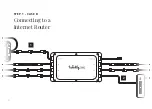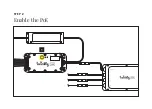8
Connect the Ethernet Controller to the
Connection Hub using port 1
(indicated as PoE IN)
Connect the Wi-Fi Bridge to the Connection Hub
using port 8
(indicated as PoE OUT)
• You can also connect the Wi-Fi Bridge after
enabling the PoE
Plug the Ethernet Controller to a power source
1
2
3
PoE OUT
PoE IN
Summary of Contents for TWP-SW-8
Page 1: ...USERGUIDE TWP SW 8 REV 1 200730 Smart decoration solutions for professionals...
Page 2: ......
Page 4: ......
Page 10: ...9 STEP 1 CASE B Connecting to a Internet Router 1 2...
Page 12: ...11 STEP 2 Enable the PoE 1...
Page 14: ...TYPICAL Network layout for multiple Connection Hubs 13...
Page 16: ...If you need any further information please feel free to contact us sales pro twinkly com...