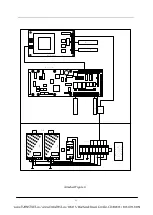18
3. Control Board Receiving Command
Control Board receiving Command Format
Command
Start
Symbol
Command
Type
Command
Length
Command Content
Command
End
Symbol
Command Descriptions
0x02
0xFF
0x00
NULL
0x04
Connecting
control
board request
0x44
0x00
NULL
Reading
command
success return signal
0x41
0x01
0
x30-0x33
Setting equipment working
mode:
0x30
:
NO Mode;
0x31
:
NC Mode;
0x32
:
Entry Open (Test
Mode);
0x33
:
Exit Open (Test Mode);
0x14
0x02
0x30-
0x33
0x30-
0x33
Setting working mode of
entry & exit, the first word
shows setting entry working
mode, the second word shows
setting exit working mode.
0x30
:
Controlled Mode;
0x31
:
Free Passing Mode;
0x32
:
Forbidden Passing;
0x33
:
Barrier-free passing
after swiping card
0x18
0x03
0x30-
0x39
0x30-
0x39
0x30-
0x39
Setting door closing delay
time (0-60 seconds)
The first word: the ASCII
code for the hundred digit of
delay time;
The second word: the ASCII
code for the tens digit of
delay time;
The third word: the ASCII
code for the units digit of
delay time;
0x21
0x01
0x30-0x33
Entry & exit counter switch
setting:
0x30
:
entry counter on;
0x31
:
entry counter off;
0x32
:
exit counter on;
;