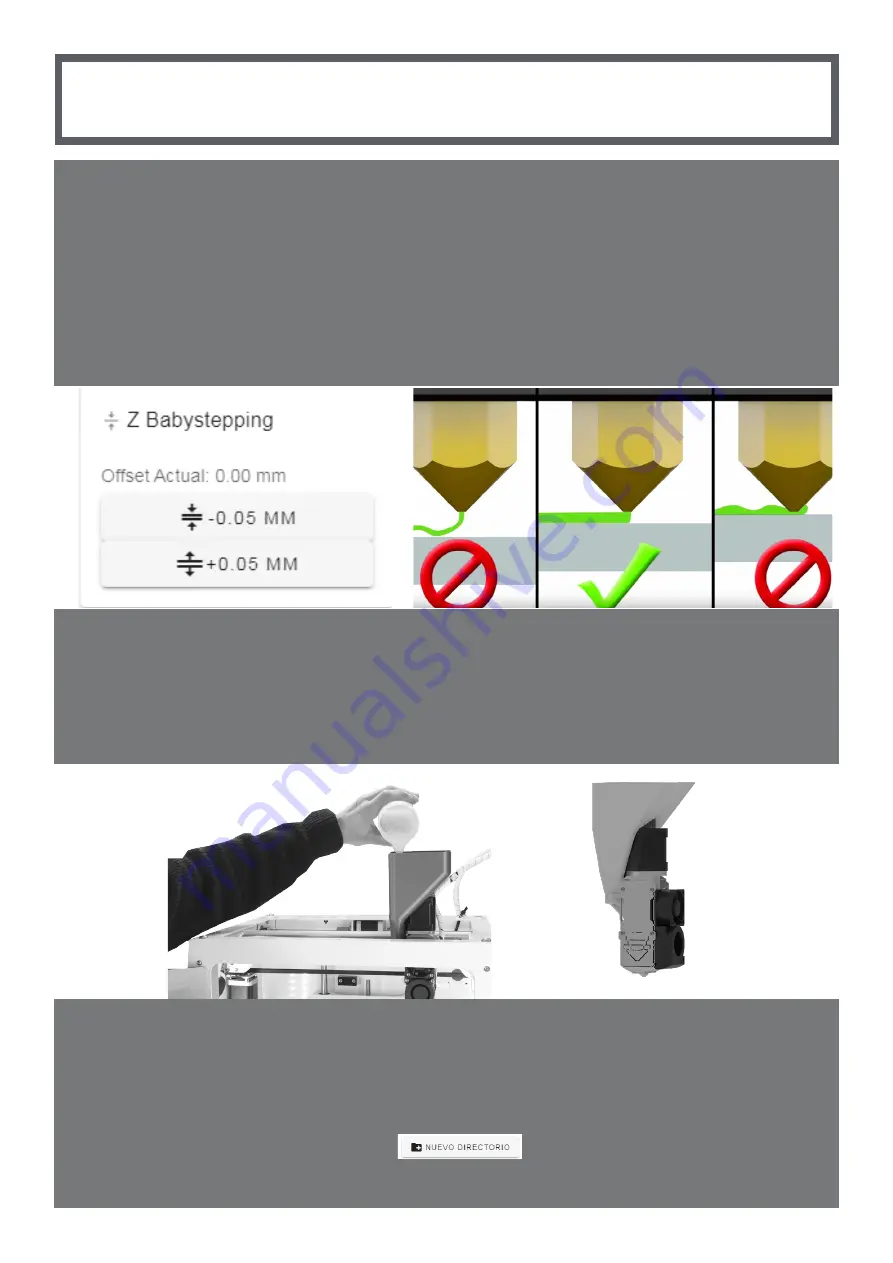
6
Load Filament
The 3D printing of pellets is characterized by being a type of manufacturing different from the printing process with filament spools.
• First, introduce the pellets into the hopper manually.
• The pellets will begin to fall through the hopper and will melt inside the extruder.
• The molten material will be ejected from the nozzle and will begin to adhere to the build platform.
Level the Build Plate
• Heat the base to the temperature you want to print at
• Make sure you have a clean tip
• Execute the calibration process found in the Macros “Calibration” section and follow the steps
• Use the knurled nuts on the base to fit the Nozzle to the Build Base
• If it was your first calibration you may have to repeat this process
• During printing, fine-tune using Z Babystepping until proper adhesion is achieved
Load G-Code / Print
• In Jobs select:
UPLOAD FILE (S) TO G-CODE
and upload your “.gcode” file
• With the left button click on the file you want to print
• With the right button select more options
• You can create folders to organize your files by clicking













