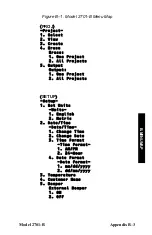5–10
Enter the distance from the centerline and press
〈
ENTER/START
〉
. The gauge displays:
Left or Right
of Center Line?
1. Left
2. Right
Press
〈
1
〉
if the station was to the left of the centerline or
〈
2
〉
if
the station was to the right.
The gauge stores the measurement data and notes under the
selected project and returns to the previous screen.
AVERAGING OR SEGREGATION MODE
After taking a measurement in
averaging
or
segregation
mode, the
operator can store the data in the selected project by pressing the
〈
STORE
〉
key when the gauge displays the test results or after
returning to the
Ready
screen. The gauge displays:
Do You Want To
Add Notes?
<YES> or <NO>
f
Press
〈
NO
〉
to store only the measurement results under the
active project and return to the previous screen.
f
Press
〈
YES
〉
to include project notes along with the
measurements results. The gauge displays:
Input Location
Press <ENTER>
Enter any desired information (up to eight characters) and press
〈
ENTER/START
〉
. The gauge stores the test results and notes
under the active project and returns to the previous screen.
Summary of Contents for 2701 -B
Page 8: ...viii NOTES ...
Page 12: ...xii NOTES ...
Page 20: ...1 8 NOTES ...
Page 84: ...Appendix B 6 NOTES ...
Page 94: ...Index 6 NOTES ...