Reviews:
No comments
Related manuals for TTK 28 E
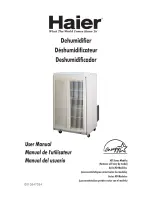
HD451E
Brand: Haier Pages: 7

DH-10
Brand: Fagor Pages: 54

SEQUOIA
Brand: NATURE & DECOUVERTES Pages: 8

AD-1500B
Brand: Aikyo Pages: 12

GTS04
Brand: DriSteem Pages: 18

HH19027-00000
Brand: Vitalmaxx Pages: 6

PLDM 16E
Brand: Amcor Pages: 12

A1/DESD9LW
Brand: ElectrIQ Pages: 28

MT-2668
Brand: Marta Pages: 32

HAR-1002
Brand: Nordic Home Culture Pages: 38

VC2504
Brand: Vaco Pages: 47

VAPPY
Brand: Lanaform Pages: 40

humiSteam Basic UE003
Brand: Carel Pages: 32

ultimateSAM SA 2 Series
Brand: Carel Pages: 62

MES Series
Brand: Nortec Pages: 8

PDGT701BD
Brand: YAUFEY Pages: 22

FAI-150-0151
Brand: Garden Air Pages: 29

LAF 10
Brand: VEAB Pages: 20

















