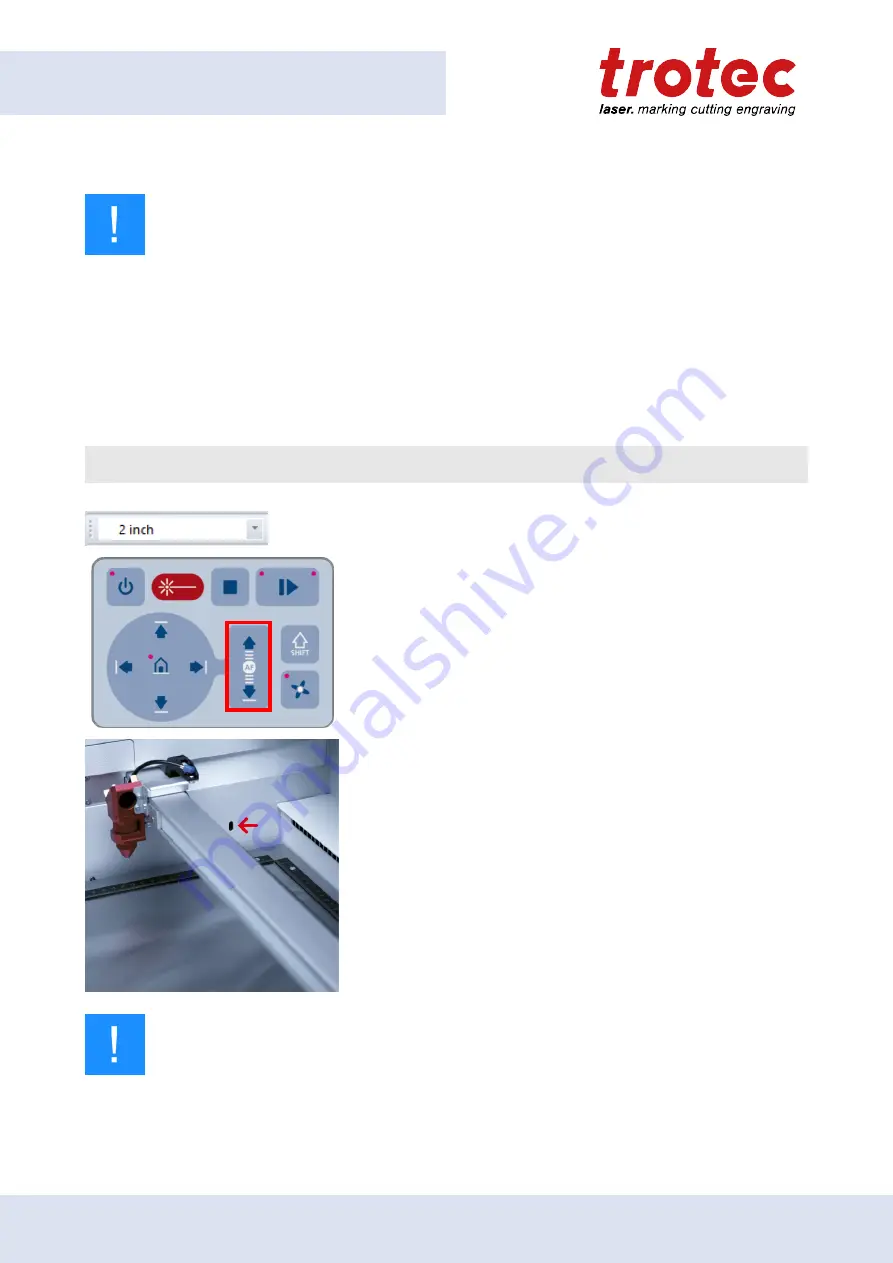
Operation
Notice
Using a flexx lens the focus point differs depending on the laser source.
When carrying out a software focus, JobControl® is going to switch to the right laser source and adjusts the
focus point difference automatically as soon the lens type and processing type per laser source get entered
into the material database in JobControl®. Manually switching the laser source is therefore not necessary.
Whenever the flexx lens and a CO2 laser source processing type gets selected, the table will drive down
automatically ("standard" focus procedure).
7.7.4
Light barrier focus
1. Select the lens type in the menu bar of JobControl®.
2. Make sure that the lens that is installed in the laser head is
selected.
3. At the same time, press the Away key + Down key to adjust
the height of the machining table so that it moves upwards.
4. Press the Up- Down-button simultaneously for the
table to move up.
5. As soon as the previously loaded material passes the light
barriers, the upward movement of the table stops, and the
table moves to the correct focus position.
Focusing is then complete, and you can start the laser
processing.
Notice
The light barrier autofocus is ideal for flat opaque materials of unknown thickness.
This autofocus option will not wok on transparent, rough or very thin material, which is thinner
as the ruler itself.
74






























