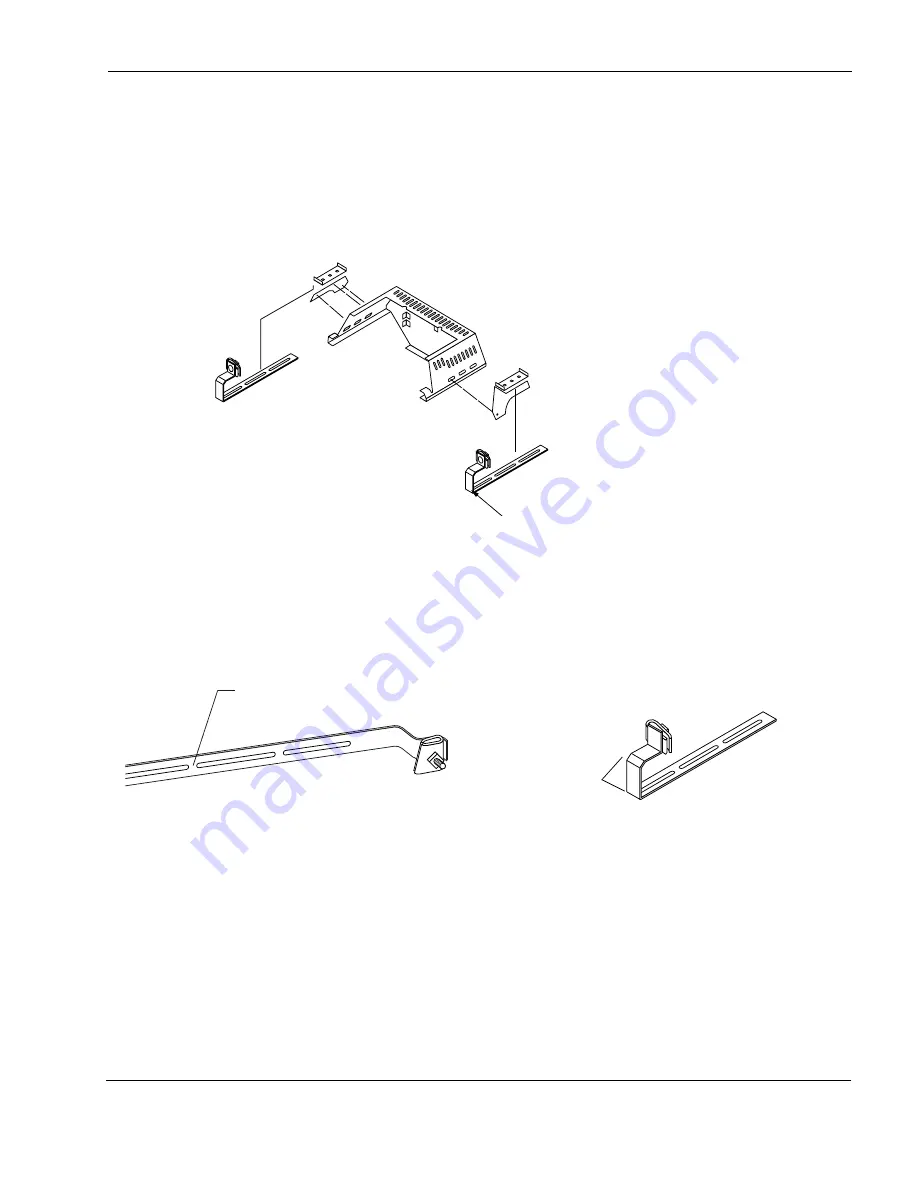
Chapter 11
Tropos 7320 Router Installation Guide
82
Installation Procedure
1.
Attach the sun shield mounting brackets to the router sun shield using six 10-32 X 1/2"
slotted hex head screws (three on each side).
FIGURE 37
Attaching Strand Mount Brackets
2.
Determine the distance between the top of the sun shield and the bottom of the cable strand,
and bend the strand mount strap to create a vertical section that corresponds to that distance.
The vertical distance should allow the router to be mounted as close as possible to the cable,
without touching the cable. If the cable is not level, measure the distances separately for
each side of the router and bend the straps accordingly.
FIGURE 38
Preparing the Bracket
3.
Attach the bent strand mount straps to the sun shield mounting brackets on the router
assembly using the 5/6” hardware provided with the kit (see figure on the previous page).
4.
Loosen the clamps on the strand mount straps.
5.
Hang the router assembly on the cable strand.
6.
Tighten the clamps, ensuring that the router assembly is level and as close to the strand as
possible. To make minor adjustments in placement, bend or tweak the strand mount straps,
as required.
Step 1
Step 3
Strap bent in preparation for installation
Strand mount bracket
Strap as shipped
Vertical distance
from cable to top
of sun shield





















