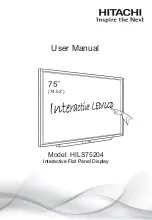© Copyright 2018 TRIUMPH BOARD
This document contains confidential information which can be used by the recipient only for servicing the above product.
Reproduction or distribution of any content of this document without permission is strictly forbidden.
3
1.Safety Precautions
Please read the following instructions carefully to avoid possible dangers during use:
➢
Keep the machine away from rain, damp or direct sunlight;
➢
Avoid the ingress of any liquid substance into the machine;
➢
DO NOT place the IFP near any heat sources such as heaters or radiation sources;
➢
Please cut off power supply after use of the IFP;
➢
Power off the IFP prior to cleaning, and DO NOT use any corrosive liquid to wipe the machine
surface; (TRIUMPH BOARD CLEANING PADS are recommended)
➢
When using the plug, be careful not to force the plug into the port. When connecting the
machine, ensure that the port is free from chips, that the plug matches the port and that the
direction of the plug corresponds to that of the port;
➢
During use, heat generated inside the machine is dissipated via the air inlets/outlets on the
back of the machine. DO NOT use any other object to cover the machine; keep each air inlet
and outlet unblocked so that heat generated inside the machine can be dissipated outward
via the heat dissipation channel;
➢
This machine contains no user-serviceable components except operation software. DO NOT
attempt to disassemble the machine. If the IFP needs repair, please consult the
accompanying service and support information to know how to contact our authorized service
providers for service. Unauthorized disassembly of the machine may cause damage to the
machine; such damage is not covered under warranty.