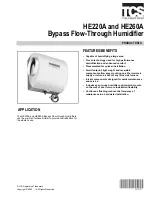C o m f o r t
B R E E Z E
T M
M o d e l C B 3 0 0
I n s t a l l a t i o n , O p e r a t i o n , & M a i n t e n a n c e M a n u a l
7
w w w. t r i o n i a q . c o m
4.4.2 Wiring Model CB300S (H
2
OSmart™ equipped model)
The CB300S is equipped with a circuit board that controls when
the water valve is powered. Figure 8 shows the main parts of
the board. Refer to Figure 9 for the wiring diagram. Refer to
the wiring notes shown after Figure 9 for board wiring/control
configurations that explain how to set the board based upon the
type of system it is being installed on. These recommendations
will provide the best performance and water savings depending
on the type of furnace system.
LOW VOLTAGE
TERMINALS
DIP SWITCHES
RESET
BUTTON
THERMISTOR
CONNECTORS
LED
VALVE
CONNECTOR
The source of 24 VAC comes from the HVAC system terminals.
The typical terminal designators are used, such as R, C, G, W,
etc. The following list identifies the low voltage terminals and
their respective connection.
•
R = 24 VAC from the HVAC system
•
C= 24 VAC common from the HVAC system
•
Hr = 24 VAC output for powering the electronic humidistat
(if equipped)
•
Hc = 24 VAC common for the electronic humidistat (if
equipped)
•
H = Humidistat input (must be 24 VAC)
•
W/G = Input from HVAC system. This is used when the
humidifier is used with warm air furnaces.
•
AP1/AP2 = Air proving switch is connected here. Do not
apply voltage.
•
Go = 24 VAC output may be used to energize a relay or
connected back to the thermostat “G” terminal to turn on
the fan. Thermostat functionality may vary and affect the
operation of this output.
DIP Switches/Settings:
•
DIP #1 = Bypass OFF or Motorized ON (Factory Set
Mode)
•
DIP #2 = High Capacity/Low Capacity - This is factory
set to High Capacity. If you determine that the humidifier
is too large for the load, you may change the DIP switch
position to ON. It is not necessary in most cases.
•
DIP #3 = Temperature Check - If you are installing this
humidifier on a system that will have duct temperatures
regularly below 100°F, set this DIP switch to the OFF position.
Typical furnace bonnet temperature is nominally 120°F.
•
DIP #4 = Furnace Runs Fan/Humidifier Runs Fan - In
most systems the HVAC system operates the main
blower. The CB300S has a 24VAC output that may be
used to start the main blower if you would like to be able
to get some humidification while the furnace is off.
•
DIP #5 = Temperature Override - This DIP switch
is factory set to OFF. In the event of a T1 thermistor
failure, this switch may be set to ON. This will allow the
humidifier to operate temporarily with a single thermistor
until a replacement is acquired.
Wiring Notes (CB300S only):
When installing the CB300S on a furnace system, the humidifier
may operate only when there is a call-for-heat OR the humidifier
may be configured to start the HVAC blower whenever there is
a call-for-humidity.
Single Stage Furnace: Humidifier operates
upon call-for-humidity only during a call-for-
heat.
•
DIP Switch #3: On
•
DIP Switch #4: Off
•
Air Proving Switch: Recommended but not required. If
no air proving switch is used, install a jumper across
the AP1/AP2 terminals
•
Go Terminal: No Connection
•
W/G Terminal: Connected to System “W”
Multi Stage/Modulating Furnace: Humidifier
operates upon call-for-humidity only during a
call-for-heat.
•
DIP Switch #3: Off
•
DIP Switch #4: Off
•
Air Proving Switch: Required
•
Go Terminal: No Connection
•
W/G Terminal: No Connection
Single or Multi Stage Furnace: Humidifier
operates upon a call-for-humidity and will
start the HVAC blower.
•
DIP Switch #3: Off
•
DIP Switch #4: On
•
Air Proving Switch: Recommended but not required. If
no air proving switch is used, install a jumper across
the AP1/AP2 terminals
•
Go Terminal: Connected to System “G”
•
W/G Terminal: No Connection
Although the capacity of the humidifier may be reduced by more
than 40%, the CB300S may be installed on a heat pump system
and configured to operate only when there is a call-for-heat
OR the humidifier may be configured to start the HVAC blower
whenever there is a call-for-humidity.
X
X
X
X
X
X
X
X
X
X
X
X
X
X
X
Figure 8
SOLENOID
VALVE
YEL
YEL
DUCT THERMISTOR
UNIT THERMISTOR
MANUAL
HUMIDISTAT
SWITCH
AIR PROVING
HUMIDISTAT
ELECTRONIC
OR
TERMINALS. SEE
FROM SYSTEM
WIRING NOTES
TERMINALS. SEE
TO SYSTEM
WIRING NOTES
Figure 9