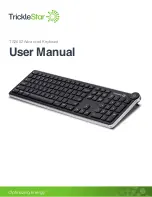13
When the Advanced Keyboard is connected to Mac computers, the F7 to F12 keys double as
multimedia keys.
Included in the box is a sticker label showing the functions of the respective keys. Do take note of the
sticker label’s correct orientation.
Follow steps below to apply it on the Advanced Keyboard:
1. Peel the sticker label off the release liner following the die-cut edges of the sticker label.
2. Align sticker label above the function keys. The sticker label’s length will fit snugly between the left
edge of F7 key and the right edge of F12 key.
3. Apply sticker label from left to right, making sure the label is as straight as possible.
Applying Sticker Label to the Advanced Keyboard (Mac user only)