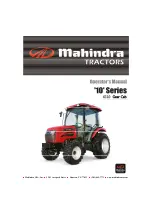General Information and Operating Instructions
PUSHBACK TRACTOR CHALLENGER550
Page 26
1-2
Jan 28/19
Setting the weight:
Press the levers
2
und
4
(front and back) to set the driver's seat the body weight of the driver. The
driver's seat is preset to 50 kg (110 lb).
Only set the required driver's weight when no one is sitting in the seat.
(1)
Press lever
4
down until the position of the lever shows the required weight on the scale.
The body weight on the back part of the seat has now been set.
(2)
Pull lever
2
until the required weight is shown on the scale.
The body weight on the front part of the seat has now been set.
Resetting the weight:
(1)
Press lever
4
down below the lowest notch until it stops.
The setting is reset to 50 kg (110 lb).
(2)
Pull lever
2
out until it stops.
The setting is reset to 50 kg (110 lb).
Forward/backward adjustment:
(1)
Press lever
3
to release forward/backward adjustment.
(2)
Move the seat to the required position.
(3)
Allow lever
3
to snap into the required position.
Lever
3
has clicked into place and the forward/backward adjustment is locked.
Setting the back rest:
(1)
Press lever
1
to release back rest adjustment.
(2)
Move the back rest to the required position.
(3)
Allow lever
1
to snap into the required position.
Lever
1
has clicked into place and the back rest adjustment is locked.
Property of American Airlines