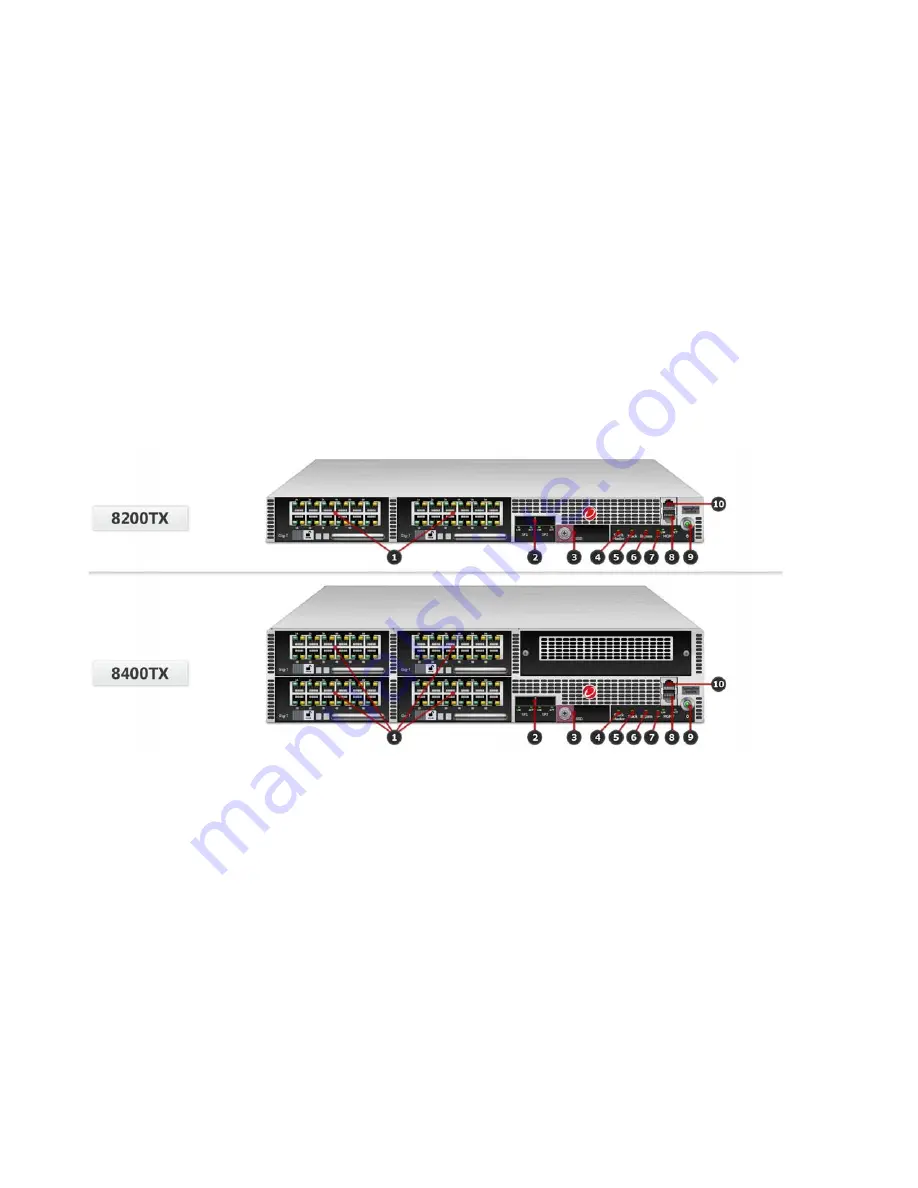
2
Install your TPS 8200TX and 8400TX security devices
Overview
Your TPS security device ships with the following components:
— An 8200TX (1U) or 8400TX (2U) rack-mountable TPS device with redundant power supplies
— 2 AC power cables*
— Rack-mounting slide rail kit
— Null modem cable for the console port
*DC power supplies are available for TX Series devices. Consult your TippingPoint account contact if you require a DC power supply.
Install and configure your device
To install the device, mount the device in a rack, connect the cables, and then complete the software
setup by using the following steps.
Refer to the following diagram of the chassis front panel when you install and configure the device.
Figure 1. TippingPoint TPS 8200TX and 8400TX security devices – front panel
Step 1. Determine total rack space
Before you install the chassis, determine the total rack space that is required to install your device.
The required rack space will increase if you plan to install multiple devices. If you plan to expand your
security solution to include stacking or additional devices in the future, allow space in the rack for
additions.
TippingPoint security devices fit in a 19-inch rack. When you use additional, appropriate accessories,
each device also fits in a 23-inch rack.
1. I/O modules
5. Stack LED
9. Power button
2. SP ports
6. Bypass LED
10. RJ-45 console port
3. External storage 1.8-inch SSD (32 GB)
7. System health LED
4. Stack Master LED
8. GbE management port









