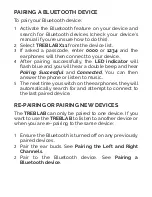Reviews:
No comments
Related manuals for X11

Elite HP250
Brand: J.Burrows Pages: 2

TRANSIT MINI HX-EP315
Brand: Jam Pages: 3

Moray
Brand: Razer Pages: 8

KRAKEN Pro
Brand: Razer Pages: 8

Carcharias
Brand: Razer Pages: 10

Radio Silenz
Brand: Tivoli Audio Pages: 60

A-350
Brand: Saitek Pages: 17

XD-SWA14-2101
Brand: Xiaodu Pages: 19

HSC070W
Brand: Jabra Pages: 26

BeHear NOW
Brand: Wear & Hear Pages: 36

Redmi Buds 5 Pro
Brand: Xaomi Pages: 11

JBL Tune 560BT
Brand: Harman Pages: 8

Performance TAPN402
Brand: Philips Pages: 14

SBC HC065
Brand: Philips Pages: 2

Nike Sport SHJ066
Brand: Philips Pages: 2

O'Neill THE SPECKED SHO9551
Brand: Philips Pages: 2

O'Neill THE STRETCH SHO9560
Brand: Philips Pages: 2

NC1
Brand: Philips Pages: 12