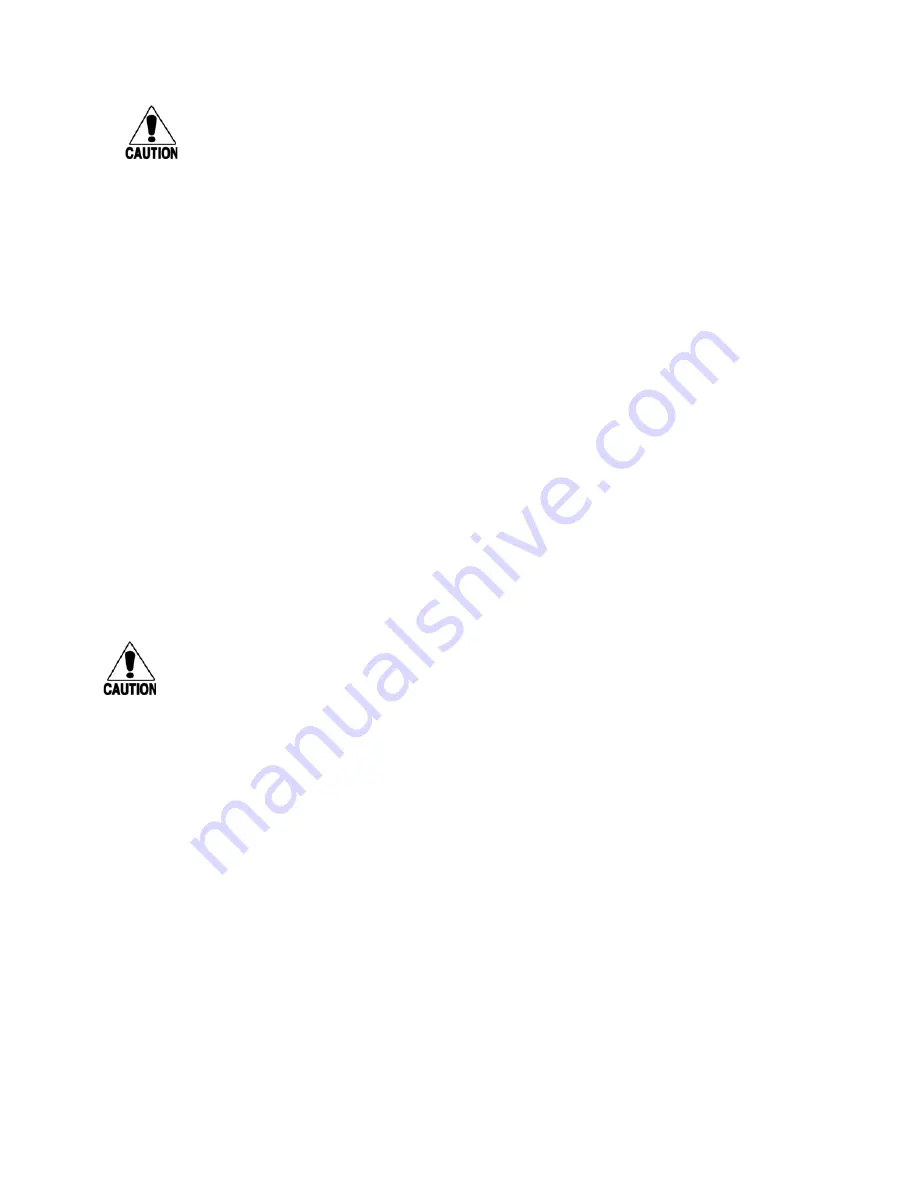
User Guide
TransCore Proprietary
7–24
Caution
Do not switch to ECP (command
#611
Select Error Correcting Protocol) unless the host is
prepared to acknowledge each reader transmission.
612NN Select Error Correcting Protocol Timeout
Command
#612NN
selects the timeout interval for ECP. This timeout applies to the
transmission of tag, report, and error messages and to the receipt of host commands.
The transmit timeout is initiated immediately after the end-of-message sequence CR/ LF is
transmitted. If the host does not acknowledge the message within the specified interval,
the reader times out and retransmits the message.
The receive timeout is initiated upon receipt of the start-of-message character (#). If the
end-of-message character (CR) is not received within the specified interval, the reader
discards the partially received message and resets its receiver.
Uppercase or lowercase characters are allowed for NN; for example, hex digits A through F
or a through f.
The value for
NN
specifies the timeout interval as follows:
ms
50 * NN for NN = 01 to FE (1–254)
FE
Factory default (12,700 ms or 12.7 seconds)
FF
Disables the ECP timeout
Reader response:
Done
Caution
Ensure that the ECP timeout is sufficient for a given baud rate. Refer to
.
613 Enable Data Inquiry Protocol
Command
#613
enable the data inquiry protocol. Refer to
“Data Inquiry Protocol” on page
“
for more information.
Reader response:
Done
614N Select Flow Control Option
Command
#614N
selects the flow control option for reader-to-host communications. The
factory default setting is software flow control (XON/XOFF) enabled. In download mode,
flow control is not host-selectable; it is fixed at the default setting. However, during data
mode and command mode operation, the following flow control options are available. The
N
variable specifies flow control as shown in
Summary of Contents for MPRX
Page 19: ...Chapter 1 Introduction...
Page 23: ...MPRX TransCore Proprietary 1 5...
Page 24: ...Chapter 2 Developing the Site Plan...
Page 37: ...Choosing Installing and Removing Tags Chapter 3...
Page 48: ...Installing the MPRX Chapter 4...
Page 64: ...MPRX TransCore Proprietary 4 17...
Page 65: ...General Software Information 5...
Page 70: ...System Guide TransCore Proprietary 5 6...
Page 71: ...Communication Protocols Chapter 6...
Page 87: ...MPRX TransCore Proprietary 6 17...
Page 88: ...Chapter 7 Commands...
Page 127: ...Chapter 8 Configuring the MPRX...
Page 146: ...Chapter 9 Troubleshooting and Maintenance...
Page 152: ...System Guide TransCore Proprietary 9 6...
Page 153: ...Chapter 10 Interface to Train Recording Unit...
Page 158: ...Chapter 11 Check Tag to MPRX Assembly...
Page 164: ...MPRX TransCore Proprietary 11 7...
Page 165: ...Appendix A Glossary...
Page 171: ...MPRX TransCore Proprietary A 7...
Page 172: ...Technical Specifications Appendix B...
Page 175: ...Wiring Diagram C...
Page 179: ...Command Quick Reference Appendix D...
Page 203: ...MPRX TransCore Proprietary D 25...
Page 204: ...Compatible Tag Information E...
Page 208: ...MPRX TransCore Proprietary E 5...






























