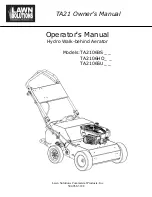36
Name and description of the main components
Description of the components
A - User terminal
Allows the unit to be turned on or off and the configuration
and visualization of the condition of the machine.
• A1 LCD Display
• A2
ALARM
key: visualisation and re-set of alarms;
when the alarm is activated, it flashes red
• A3
PRG
key : access to the configuration menu
• A4
ESC
key : exit from the screens
• A5
UP
key : scroll through the menu
• A6
ENTER
key : confirm
• A7
DOWN
key: scroll through the menu
A User terminal
B electrical panel door
C Cover panels
D electrical panel
e Air Filter
F Fans
G Chilled water valve
B - electrical panel door
Allows access to the electrical panel of the machine
C - Cover panels
Allow access to the internal components of the machine.
Model JUC*
A
B
C
A
C
Model JDC*
e
D
D
5
F
e
G
F
e
G
A2
A4
A5
A6
A7
A1
A3