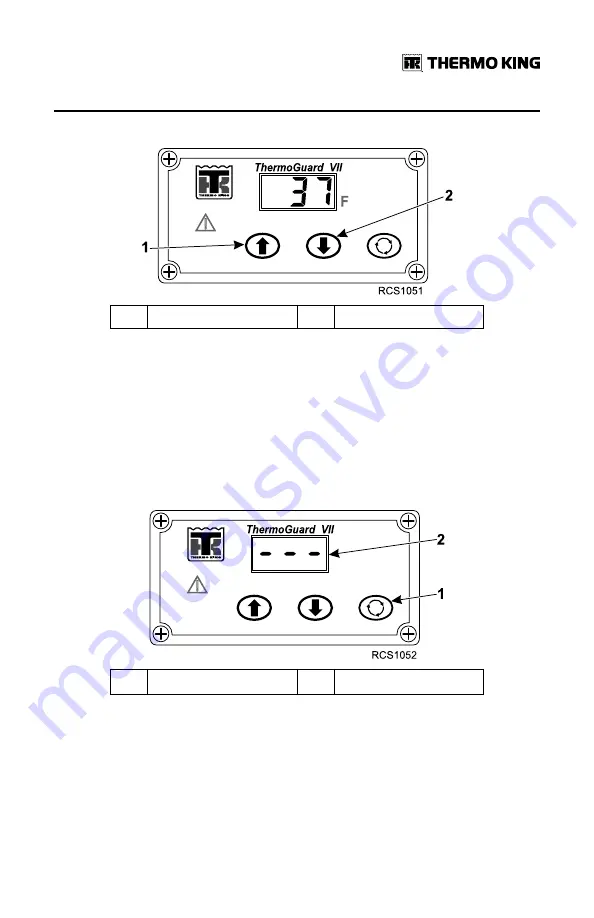
TK 56117-6-OP-EN
27
Figure 23.
UP/DOWN Arrows
1.
UP Arrow
2.
DOWN Arrow
Clearing Alarm Codes
After the alarm situation is resolved, display the Alarm Code as shown. Then
press and hold the SELECT Key to clear the alarm code currently being
displayed. Continue to press and hold the SELECT Key as necessary to clear
any remaining alarms. When all alarms have been cleared the display will
show all dashes to indicate that no alarm codes exist. The Standard Display
will reappear in about 10 seconds.
Figure 24.
Clearing Alarm Codes
1.
SELECT Key
2.
All Dashes






























