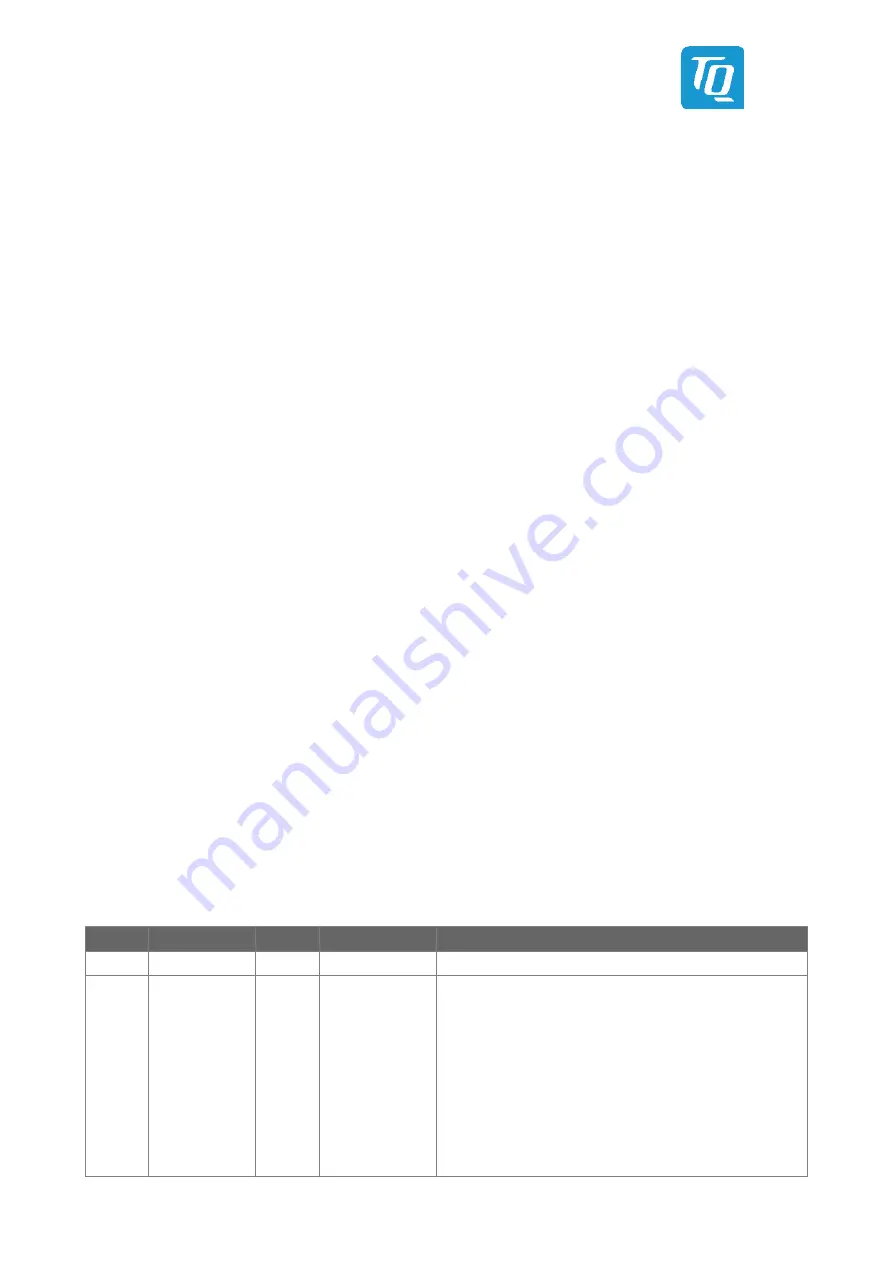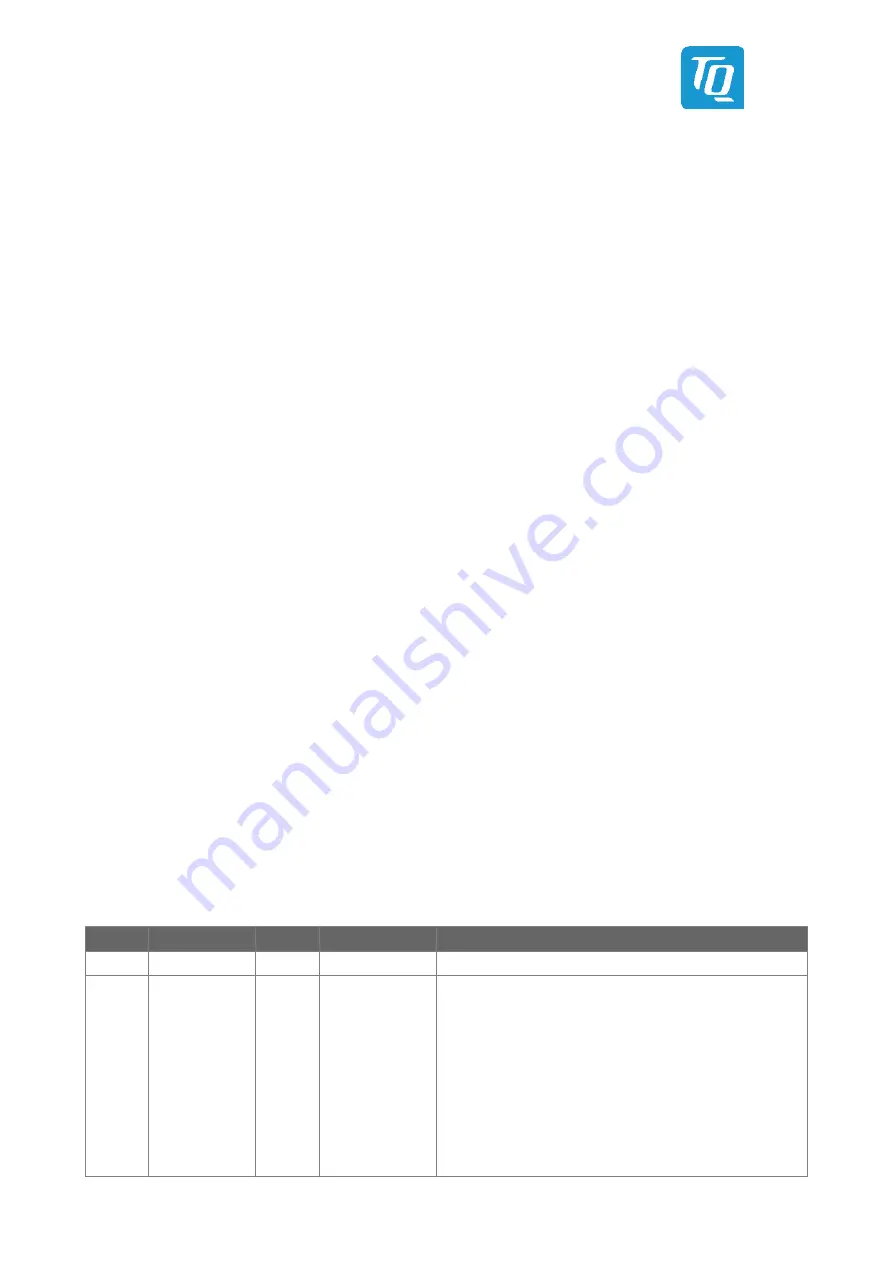
User's Guide l MBox-Advanced UG 0101 l © 2019, TQ-Systems GmbH
Page ii
TABLE DIRECTORY
Table 1:
Terms and Conventions.............................................................................................................................................................. 1
Table 2:
Pinout Power-In Connector ....................................................................................................................................................... 7
Table 3:
Ethernet LEDs ................................................................................................................................................................................ 7
Table 4:
Power and Reset Button Functionality .................................................................................................................................. 8
Table 5:
Power LED ....................................................................................................................................................................................... 8
Table 6:
General Purpose LED ................................................................................................................................................................... 8
ILLUSTRATION DIRECTORY
Illustration 1:
MBox-Advanced, Front View..................................................................................................................................................... 6
Illustration 2:
MBox-Advanced, Rear View ...................................................................................................................................................... 6
Illustration 3:
DC Power Supply Connector .................................................................................................................................................... 7
Illustration 4:
RJ45 Connectors ........................................................................................................................................................................... 7
Illustration 5:
MBox-Advanced Dimensions, Front ....................................................................................................................................... 9
Illustration 6:
MBox-Advanced Dimensions, Depth ..................................................................................................................................... 9
Illustration 7:
MBox-Advanced Position of mounting holes, Bottom View ........................................................................................ 10
Illustration 8:
MBox-Advanced, Mounting 1 ................................................................................................................................................ 11
Illustration 9:
MBox-Advanced, Mounting 2 ................................................................................................................................................ 11
Illustration 10:
MBox-Advanced, Mounting 3 ................................................................................................................................................ 11
Illustration 11:
SATA, Mounting 1 ...................................................................................................................................................................... 12
Illustration 12:
SATA, Mounting 2 ...................................................................................................................................................................... 12
Illustration 13:
SATA, Mounting 3 ...................................................................................................................................................................... 13
Illustration 14:
SATA, Mounting 4 ...................................................................................................................................................................... 13
Illustration 15:
SATA, Mounting 5 ...................................................................................................................................................................... 13
Illustration 16:
SATA, Mounting 6 ...................................................................................................................................................................... 14
Illustration 17:
SATA, Mounting 7 ...................................................................................................................................................................... 14
Illustration 18:
SATA, Mounting 8 ...................................................................................................................................................................... 14
REVISION HISTORY
Rev.
Date
Name
Pos.
Modification
0100
2017-12-11
FP
First edition
0101
2019-12-04
SP
All
3.1
3.4
4.2
4.3.1
4.3.1.2, 4.3.1.5
4.3.1.4
4.3.1.6
4.3.1.7
4.3.2.2, 5.2, 5.3, 5.4
6.1
6.2, 6.3, 6.4
Hyperlinks updated
Functional overview changed
2.5” SATA added
Information added
Images replaced
“Back cover” comments deleted
Qty. of serial ports corrected
Table 4 corrected
“Optional” to GPIO LED added
Chapters added
Chapter reworked
Chapters added