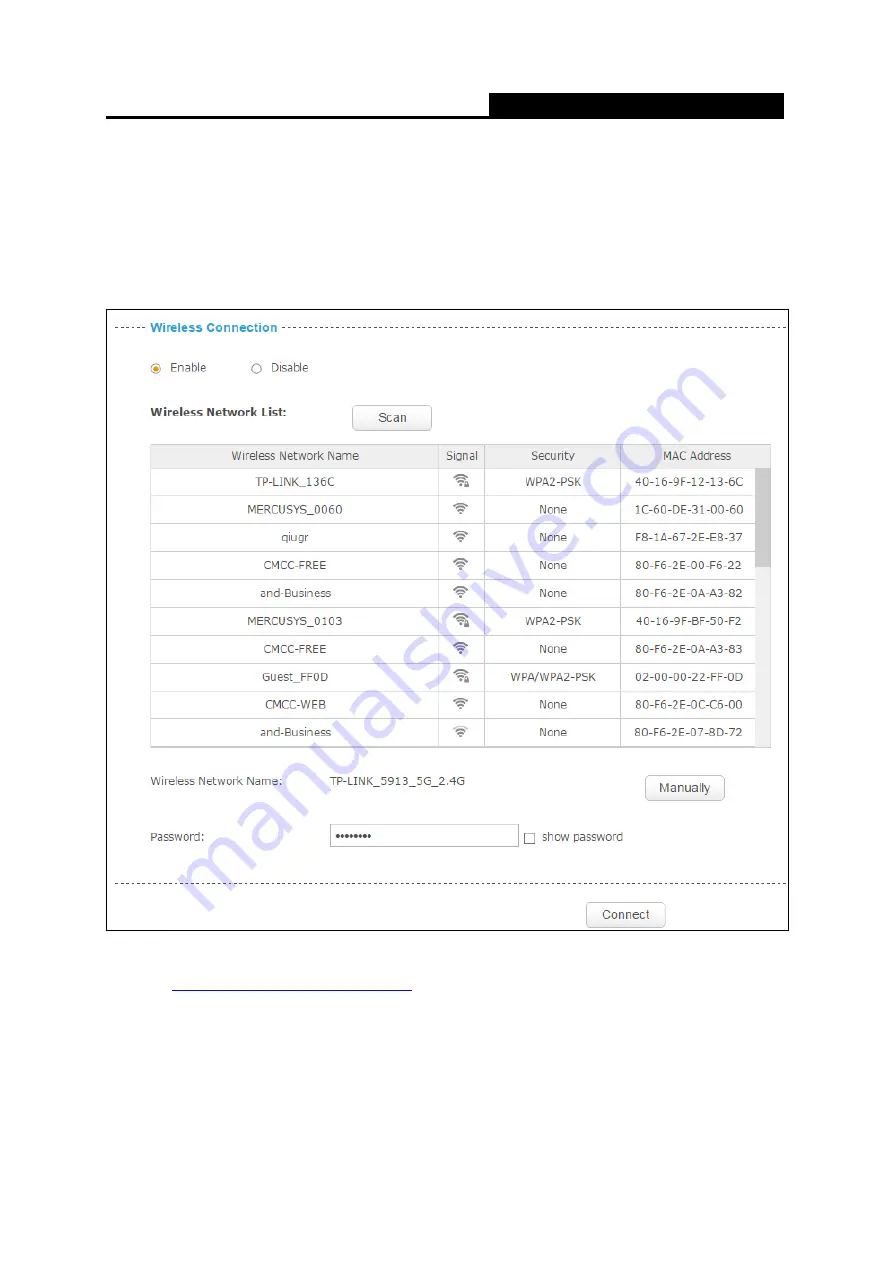
NC260
HD Day/Night Wi-Fi Cloud Camera
21
Bonjour Name:
Displays the Bonjour name. By default, it is a combination of device name
and the last six characters of the camera’s MAC address.
Click
Save
to save and enable the settings.
4.4.3 Advanced > Wireless Connection
You can set the wireless connection manually besides the basic settings for wireless connection
(Refer to
4.3.3 Basic > Wireless Connection
).
For example, a hidden wireless network does not broadcast its SSID, and you cannot find it from
the Wireless Network List. If you want to connect the camera to a hidden wireless network, you
need to make it manually. Click the
Manually
button. Then enter the wireless network name,
select the security type and encryption type of the wireless network, enter the password if needed,
and click
Connect
.






























