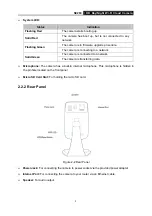NC260
HD Day/Night Wi-Fi Cloud Camera
17
Note:
1. You can register a TP-LINK Cloud account in the tpCamera app only. If you do not get the
tpCamera app, please refer to the
Step 2 Download and install the tpCamera app
in
Set up the Camera with the tpCamera APP
to register a TP-LINK Cloud account.
2.
To add a camera to your TP-LINK Cloud account, make sure that the camera is connected to
the Internet.
Add Your Camera to TP-LINK Cloud Account
If you already have a TP-LINK Cloud account, to add your camera to your account, just enter the
TP-LINK Cloud account and password, and then click
Register
.
Account:
Enter your TP-LINK Cloud account. Either E-mail address or username is allowed.
Password:
Enter your TP-LINK Cloud account’s password.
Camera Name:
The default value is the camera model. You can change it to an
easy-to-remember one. Camera name can contain up to 31 characters. It cannot contain the
following characters: \ / : = & ‘ “ < > { }.
After your camera is registered successfully, you can go to
to view it.
4.3.5 Basic > LED
The camera’s LED is on by default. If you want to turn it off, select
Off
and click
Save
.