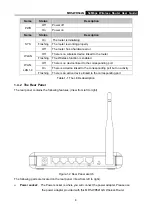MR5-WR542G
54Mbps Wireless Router User Guide
13
¾
Region -
Select your region from the pull-down list. This field specifies the region where the wireless
function of the router can be used. It may be illegal to use the wireless function of the router in a region
other than one of those specified in this field.
¾
Channel
-
The current channel in use. This field determines which operating frequency will be
used.
¾
Mode -
Indicates the current mode
54Mbps (802.11g)
,
11Mbps (802.11b)
. If you select
54Mbps
(802.11g)
, it is compatible with
11Mbps (802.11b)
.
These settings are only for basic wireless parameters, for advanced settings, please refer to
Note:
The change of wireless settings won't take effect until the router reboots! You can reboot it
manually. If you need instructions as to how to do this, please refer to
Section 5.11.5: "Rebooting the
Click the
Next
button. You will then see the Finish page:
Figure 3-10 Quick Setup - Finish
After finishing all configurations of basic network parameters, please click
Finish
button to exit this
Quick Setup
.
Chapter 4. Configuring the Router
This chapter describes each Web page's key functions.
4.1 Login
After your successful login, you can configure and manage the router. There are ten main menus on the
left of the Web-based utility. Submenus will be available after you click one of the main menus. The
eleven main menus are:
Status, Quick Setup, Network, Wireless, DHCP, Forwarding, Security, IP &
MAC Binding Setting, Static Routing, DDNS and System Tools.
On the right of the Web-based utility,
there are the detailed explanations and instructions for the corresponding page. To apply any settings
you have altered on the page, please click the
Save
button.
The detailed explanations for each Web page key’s function are listed below.
Summary of Contents for MR5-WR542G
Page 1: ...MR5 WR542G 54M Wireless Router Rev 1 0 0 2x to 3x eXtended Range 2 4GHz y 802 11g b...
Page 20: ...MR5 WR542G 54Mbps Wireless Router User Guide 15 Figure 4 1 Router Status...
Page 79: ...MR5 WR542G 54Mbps Wireless Router User Guide 74 Figure 4...
Page 80: ...MR5 WR542G 54Mbps Wireless Router User Guide 75 Appendix C Specifications...