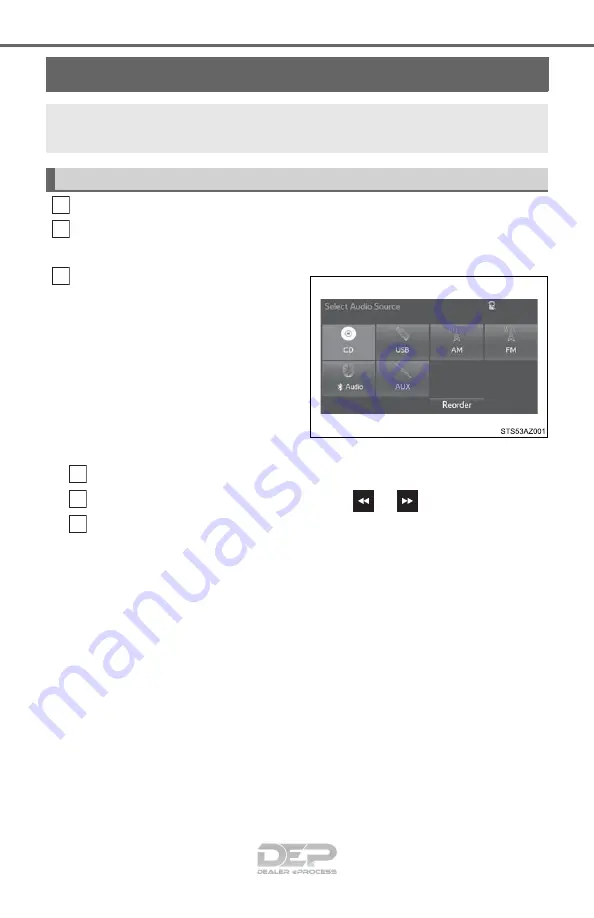
336
Selecting the audio source
Press the “AUDIO” button.
Select “Source” on the audio control screen or press the “AUDIO”
button again.
Select the desired audio
source.
■
Reordering the audio source
Select “Reorder”.
Select the desired audio source then
or
to reorder.
Select “OK”.
Switching between audio sources such as radio and CD are
explained in this section.
Selecting the audio source
1
2
3
1
2
3
Summary of Contents for Tundra guide
Page 26: ...26 Pictorial index ...
Page 77: ...77 1 2 Theft deterrent system 1 For safety and security For vehicles sold in New Caledonia ...
Page 78: ...78 1 2 Theft deterrent system ...
Page 79: ...79 1 2 Theft deterrent system 1 For safety and security ...
Page 80: ...80 1 2 Theft deterrent system ...
Page 81: ...81 1 2 Theft deterrent system 1 For safety and security ...
Page 82: ...82 1 2 Theft deterrent system ...
Page 83: ...83 1 2 Theft deterrent system 1 For safety and security ...
Page 88: ...88 1 2 Theft deterrent system ...
Page 158: ...158 3 5 Opening closing the windows and moon roof ...
Page 229: ...229 4 5 Using the driving support systems 4 Driving Certification ...
Page 230: ...230 4 5 Using the driving support systems ...
Page 410: ...410 5 12 Antenna ...
Page 590: ...590 8 2 Steps to take in an emergency ...
Page 652: ...652 ...






























