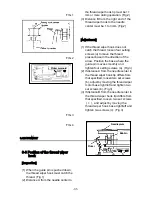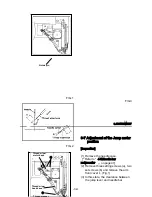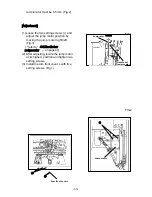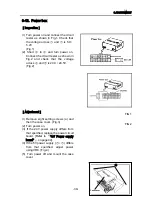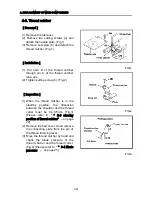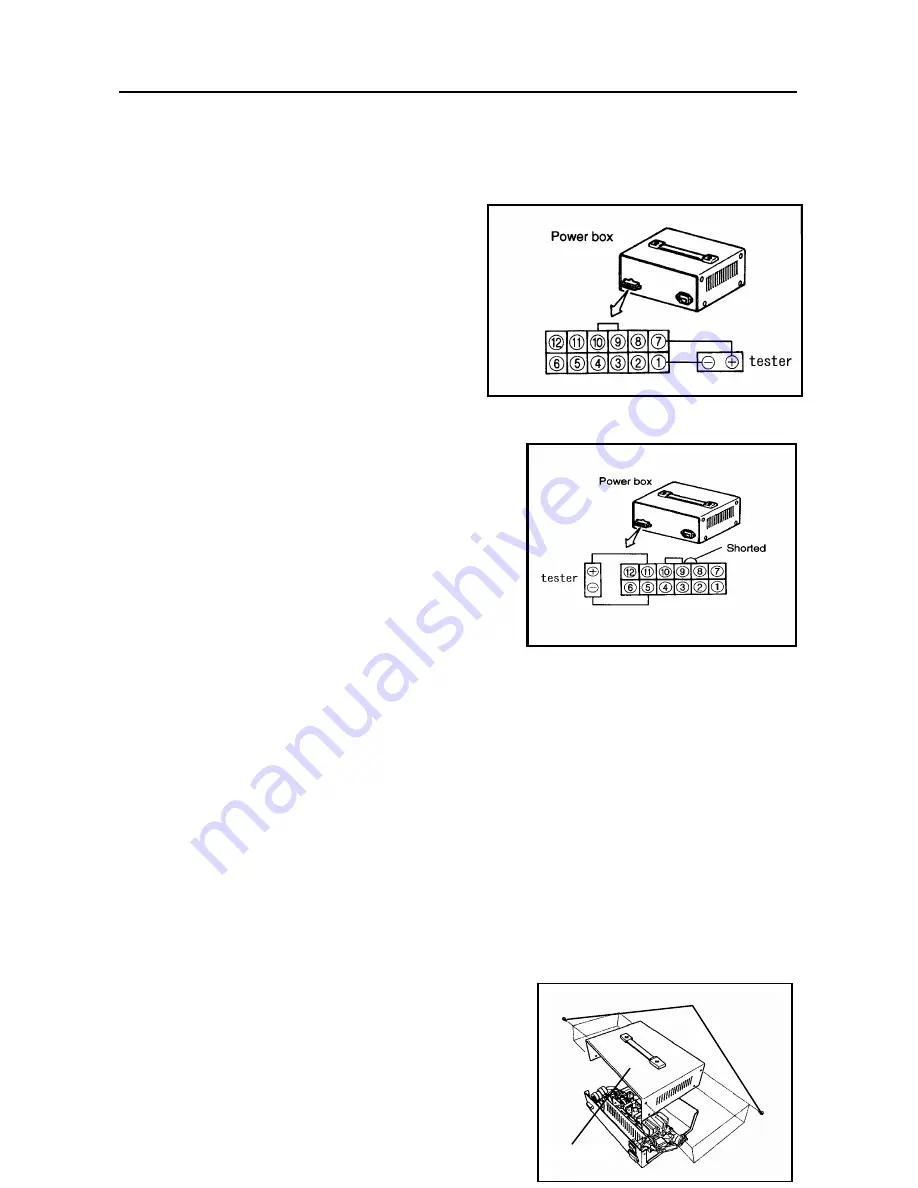
3.ADJUSTMENT
3-12. Power box
[Inspection]
(1)
Turn power on and connect the circuit
tester as shown in Fig.1. Check that
the voltage across ① and ⑦ is 5.0~
5.2V.
(Fig.1)
(2) Short ⑧ to ⑨ and turn power on.
Connect the circuit tester as shown in
Fig.2 and check that the voltage
across ⑤ and ⑪ is 24.0~24.5V.
(Fig.2)
[Adjustment]
(1) Remove eight setting screws (a) and
then the case cover. (Fig.3)
(2) Turn power on.
(3) If the 24V power supply differs from
that specified, replace the power circuit
board. [Refer to 『
“
4-7 Power supply
board
”
』 on page 44].
(4) If the 5V power supply (①~⑦) differs
from that specified, adjust power
using VR6. (Fig.4)
(5) Turn power off and mount the case
cover.
FIG.1
FIG.2
(a)
-39-
Case cover
Summary of Contents for ESP9000
Page 1: ...SERVICE MANUAL Embroidery Machine ESP9000 15 needles...
Page 2: ......
Page 13: ...FIG 3 48...
Page 24: ...FIG 4 59...
Page 36: ...Connection of connector CN 10 Must be connected correctly Replace See P 47 CN10 11...
Page 40: ...Picker height C 7 9 mm when piker solenoid is ON Adjust See P 27 15...
Page 58: ...FIG 2 FIG 3 201 3 0 1 0 3 mm 22...
Page 63: ...FIG 4 e Drive arm FIG 5 27...
Page 70: ...FIG 3 34...
Page 72: ...FIG 2 FIG 3 201 3 0 1 0 3 mm 22...
Page 74: ...FIG 2 FIG 3 Needle bar Stopper Needle bar Connecting stud 24...
Page 77: ...FIG 4 e Drive arm FIG 5 27...
Page 84: ...FIG 3 34...
Page 86: ...FIG 4 31...
Page 88: ...FIG 4 33...
Page 90: ...FIG 2 35...
Page 93: ...2 a Sensor arm 3 38...
Page 95: ...FIG 3 FIG 4 VR6 Power supply board 40...
Page 97: ...FIG 3 FIG 4 0 5 to 0 8mm 0 2mm or less Hook support hook support 37...
Page 100: ...FIG 4 40...
Page 103: ...FIG 2 Needle bar c Top dead center stopper needle bar connecting stud FIG 3 43...
Page 105: ...FIG 5 45...
Page 111: ...Printed in Japan 2002 8...