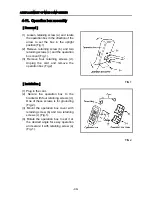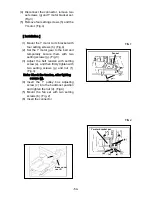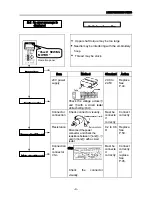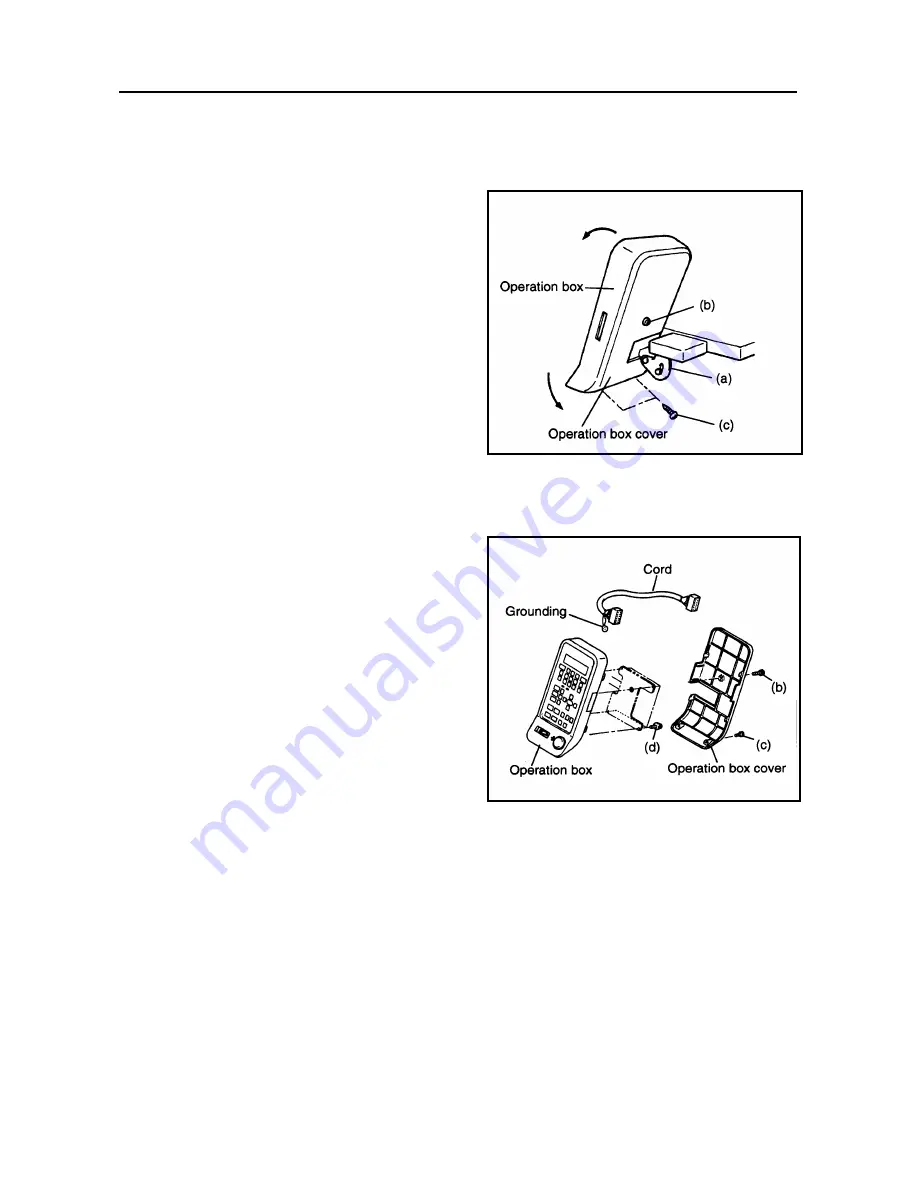
4.REPLACEMENT OF MAIN COMPONENTS
4-11. Operation box assembly
[Removal]
(1) Loosen retaining screw (a) and rotate
the operation box in the direction of the
arrow to set the box in the upright
position (Fig.1).
(2) Remove retaining screw (b) and two
retaining screws (c) and the operation
box cover (Fig.1).
(3) Remove four retaining screws (d).
Unplug the cord and remove the
operation box (Fig.2).
[Installation]
(1) Plug in the cord.
(2) Secure the operation box to the
bracket with four retaining screws (d).
One of these screws is for grounding
(Fig.2).
(3) Mount the operation box cover with
retaining screw (b) and two retaining
screws (c) (Fig.1).
(4) Rotate the operation box to set it at
the desired angle for easy operation
and secure it with retaining screw (a)
(Fig.1).
FIG.1
FIG.2
-49-
Summary of Contents for ESP9000
Page 1: ...SERVICE MANUAL Embroidery Machine ESP9000 15 needles...
Page 2: ......
Page 13: ...FIG 3 48...
Page 24: ...FIG 4 59...
Page 36: ...Connection of connector CN 10 Must be connected correctly Replace See P 47 CN10 11...
Page 40: ...Picker height C 7 9 mm when piker solenoid is ON Adjust See P 27 15...
Page 58: ...FIG 2 FIG 3 201 3 0 1 0 3 mm 22...
Page 63: ...FIG 4 e Drive arm FIG 5 27...
Page 70: ...FIG 3 34...
Page 72: ...FIG 2 FIG 3 201 3 0 1 0 3 mm 22...
Page 74: ...FIG 2 FIG 3 Needle bar Stopper Needle bar Connecting stud 24...
Page 77: ...FIG 4 e Drive arm FIG 5 27...
Page 84: ...FIG 3 34...
Page 86: ...FIG 4 31...
Page 88: ...FIG 4 33...
Page 90: ...FIG 2 35...
Page 93: ...2 a Sensor arm 3 38...
Page 95: ...FIG 3 FIG 4 VR6 Power supply board 40...
Page 97: ...FIG 3 FIG 4 0 5 to 0 8mm 0 2mm or less Hook support hook support 37...
Page 100: ...FIG 4 40...
Page 103: ...FIG 2 Needle bar c Top dead center stopper needle bar connecting stud FIG 3 43...
Page 105: ...FIG 5 45...
Page 111: ...Printed in Japan 2002 8...